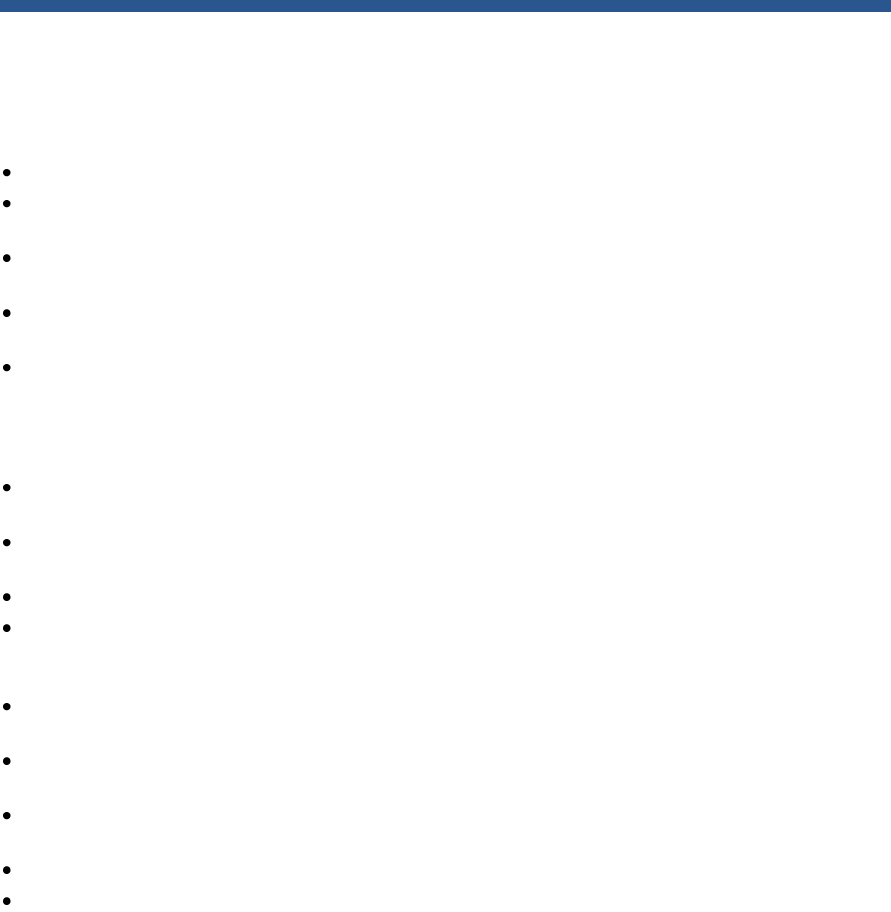
25
VTL best practices
Summary of best practices
Tape drive emulation types have no effect on performance or functionality.
Configuring multiple tape drives per library enables multi-streaming operation per library for good aggregate
performance.
Do not exceed the recommended maximum concurrent backup streams per library and appliance if maximum
performance is required. See Appendix A.
Target the backup jobs to run simultaneously across multiple drives within the library and across multiple
libraries.
Create multiple libraries on the larger D2D appliances to achieve best aggregate performance.
– Individual libraries for backing up larger servers
– Libraries for consolidated backups of smaller servers
– Separate libraries by data type if the best trade-off between deduplication ratio and performance is needed
Cartridge capacities should be set either to allow a full backup to fit on one cartridge or to match the physical
tape size for offload (whichever is the smaller)
Use a block size of 256KB or greater. For HP Data Protector and EMC Networker software a block size of
512 KB has been found to provide the best deduplication ratio and performance balance.
Disable the backup application verify pass for best performance.
Remember that virtual cartridges cost nothing and use up very little space overhead. This allows you to assign
backup jobs their own cartridges rather than appending very many small backups to a single piece of virtual
media. This will provide performance benefits during backup and with housekeeping.
Define slot counts to match required retention policy. The D2DBS, ESL and EML virtual library emulations can
have a large number of configurable slots.
Design backup policies to overwrite media so that space is not lost to a large expired media pool and media
does not have different retention periods.
All backups within a policy can remain on the D2D (there is no need to export or delete cartridges) as there is
very little penalty in keeping multiple full backups in a deduping library.
Recommend that full backup jobs are targeted to specific cartridges, sized appropriately.
Reduce the number of appends by specifying separate cartridges for each incremental backup.
Tape library emulation
Emulation types
The HP D2D Backup Systems can emulate several types of physical HP Tape Library device; the maximum
number of drives and cartridge slots is defined by the type of library configured.
Performance however is not related to library emulation other than in the respect of the ability to configure
multiple drives per library and thus enable multiple simultaneous backup streams (multi-streaming operation).
To achieve the best performance of the larger D2D appliances more than one virtual library will be required to
meet the multi-stream needs. For G1 products, a single virtual library is restricted to a maximum of four virtual
drives. As an example, an HP D2D4112 G1 appliance would require at least 10 streams running in parallel to
approach maximum aggregate throughput and so should be configured with a minimum of three virtual libraries,
each with four drives running in parallel, if achieving maximum performance is a critical factor.
For G2 products with 2.1.X or later software a more flexible emulation strategy is supported. The appliance is
provided with a drive pool and these can be allocated to libraries in a flexible manner and so more than 4
drives per library can be configured up to a maximum as defined by the library emulation type. The number of


















