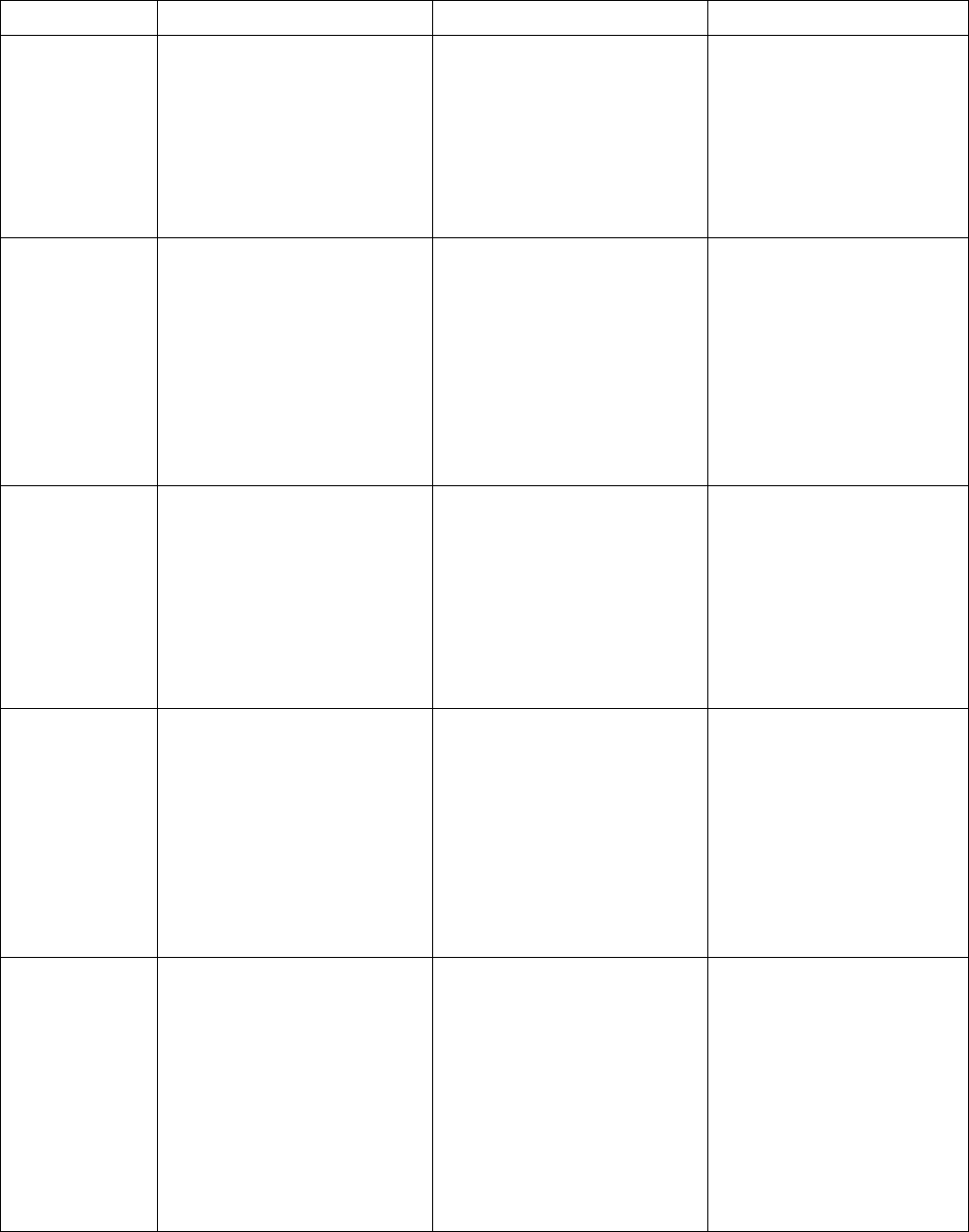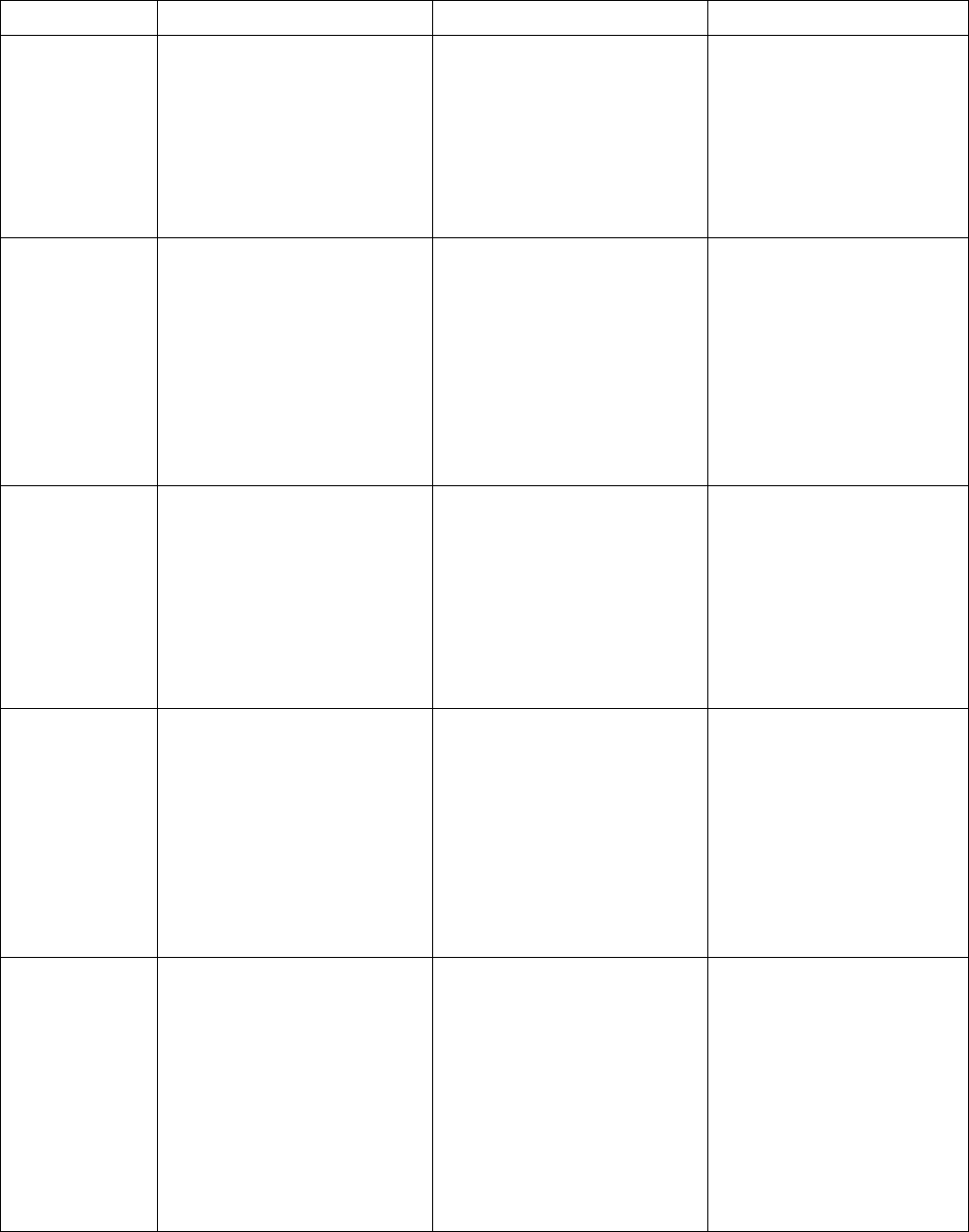
56
Summary of possible seeding methods and likely usage models
Active -- Passive and Many to 1
replication models with:
Initial Small Volumes of Backup
data
OR
Gradual migration of larger backup
volumes/jobs to D2D over time
As an example, the first 500GB full
backup over a 5Mbit link will take
5 days (120 hours) to seed on a
D2D2502 Backup System.
This type of seeding should be
scheduled to occur over weekends
where at all possible.
Seeding time over WAN is
calculated automatically when
using the StorageWorks Backup
Sizing tool for D2D.
It is perfectly acceptable for
customers to ask their link
providers for a higher link speed
just for the period where seeding
is to take place.
Co-location (Seed
over LAN)
Active -- Passive, Active -- Active
and Many to 1 replication models
with significant volumes of data (>
1TB) to seed quickly and where it
would simply take too long to seed
using a WAN link ( > 5 days)
This process can only really be
used as a “one off” when
replication is first implemented.
As an example, the first 500GB full
backup over 1 GbE link (LAN) link
will take 3.86 hours on a
D2D2502 Backup System.
This process involves the
transportation of complete D2D
units.
This method may not be practical
for large fan-in implementations
e.g. 50:1 because of the time
delays involved in transportation.
Seeding time over LAN is
calculated automatically when
using the StorageWorks Backup
Sizing tool for D2D
Many to 1 replication models with
high fan in ratios where the target
must be seeded with several remote
sites at once.
Using the floating D2D approach
means the device is ready to be
used again and again for future
expansion where more remote sites
might be added to the
configuration.
Careful control over the device
creation and co-location replication
at the target site is required. See
example below.
This is really co-location using a
spare D2D.
The last remote site D2D can be
used as the floating unit.
Backup
application Tape
offload/ copy
from source and
copy onto target
Suitable for all replication models,
especially where remote sites are
large (inter- continental) distances
apart.
Well suited to target sites that plan
to have a physical Tape archive as
part of the final solution.
Best suited for D2D VTL
deployments.
Relies on the backup application
supporting the copy process, e.g.
Media copy or “object” copy”
Reduced shipping costs of
physical tape media over actual
D2D units.
Requires physical tape
connectivity at all sites, AND
media server capability at each
site even if only for the seeding
process.
Backup application licensing
costs for each remote site may be
applicable
Use of portable
disk drives -
backup
application copy
or drag and drop
USB portable disks, such as HP RDX
series, can be configured as Disk
File Libraries within the backup
application software and used for
“copies”
OR
Backup data can be drag and
dropped onto the portable disk
drive, transported and then drag
and dropped onto the D2D Target.
Best used for D2D NAS
deployments.
Multiple drives can be used – single
drive maximum capacity is about
2TB currently.
USB disks are typically easier to
integrate into systems than
physical tape or SAS/FC disks.
RDX ruggedized disks are OK for
easy shipment between sites and
cost effective.