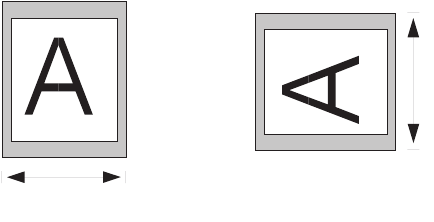
Controlling the Page Format
Rotating an Image
5-17
How Does Rotate Interact with Your Software?
For PostScript files
■
On sheet media, the front-panel
Rotate setting has no effect.
■
On roll media, use the front-panel
Rotate setting to save media, by printing
narrow pages in landscape orientation, that is, with the short edge parallel to the
media path. As an example, when rotated by 90
°
or 270
°,
the page size is
enlarged by 2 x (27–15) = 24 mm, i.e.,
[leading and trailing edges] - [side margins] = 24 mm
This prevents the larger margins resulting from the rotation from encroaching on
the image.
■
The rotate setting in your printer driver overrides the rotate setting in the front
panel.
C4704050
X
X + 12 + 12 mm


















