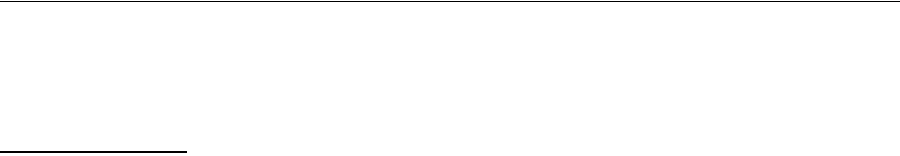
Troubleshooting
A Note About Troubleshooting
11-2
A Note About Troubleshooting
Much of the troubleshooting information contained in this chapter is provided to
complement the printer’s own internal image quality checking features.
2500CP Only The HP DesignJet 2500CP printer provides new printing concepts such as:
n Automatic Color Calibration
n Fault Tolerant Print Modes
n Image Quality Consistency
n Continuous Printing
n Color Emulation
n Out of Ink Detection (when
“Printhead check” is ON and frequency is set to “1”
in the front-panel menu).
Troubleshooting should be an intuitive process with the printer either correcting its
own faults or conveying a fault message via the front-panel display, prompting you
to take corrective action. You should therefore only need to refer to these
procedures if the printer does not correct the problem or instruct you via the front-
panel display.
The order of problem solving is:
1 Automatic internal corrective action
2 On demand corrective action
3 On-line and printed troubleshooting procedures.


















