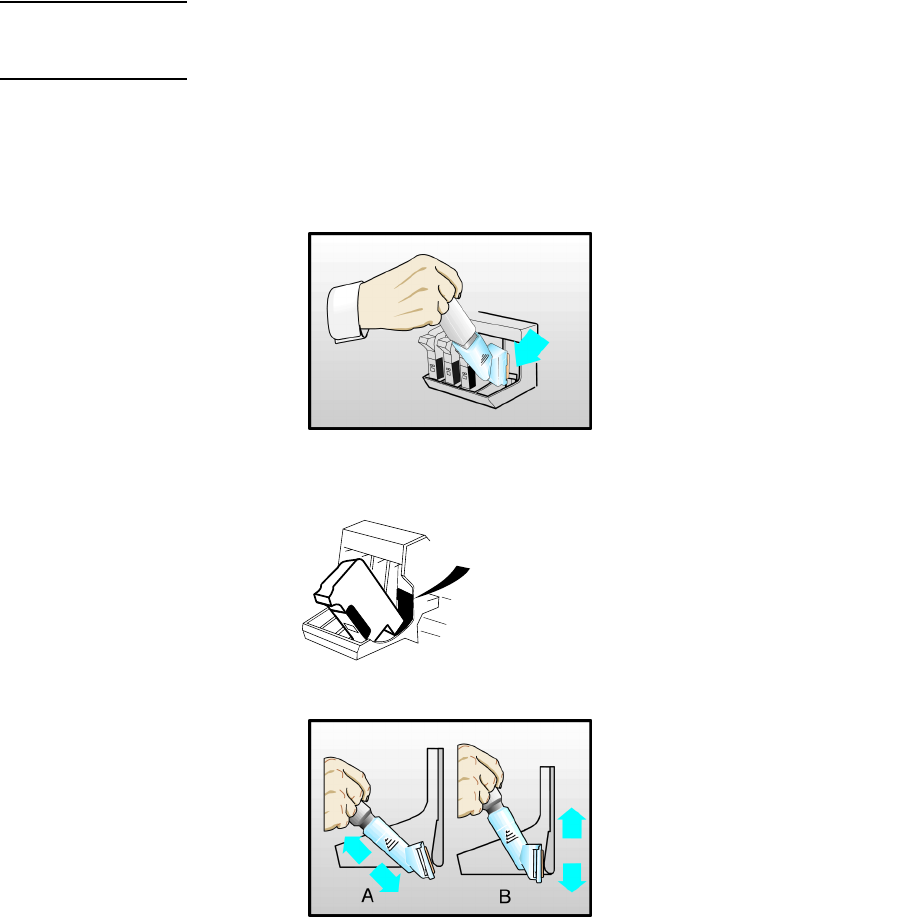
Troubleshooting
Solving Ink System Problems
11-43
CAUTION Do not touch, wipe, or attempt to clean the printhead nozzles (on the right-hand side
in the diagram above). This can damage the printhead. Handle the ink systems with
care.
3 Using damp cotton swabs, clean the electrical contact pads (the copper strip),
especially where it bends down towards the nozzle plate. Wipe the contact pads
very gently towards the cap end of the printhead, away from the nozzle plate. If you
are using a cloth or tissue, use gentle pressure to avoid damaging the contacts. If
you are using the cleaning kit, wipe the printhead cleaner pads as shown below:
4 Using damp cotton swabs, clean the electrical contact pads on the printhead
carriage (indicated by the arrow in the diagram).
If you are using the cleaning kit, wipe the printhead as shown below:
5 Wait until all the cleaned parts are dry.
Reinstall the printhead.
C472380
Clean here
C472367
C472381


















