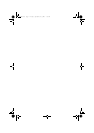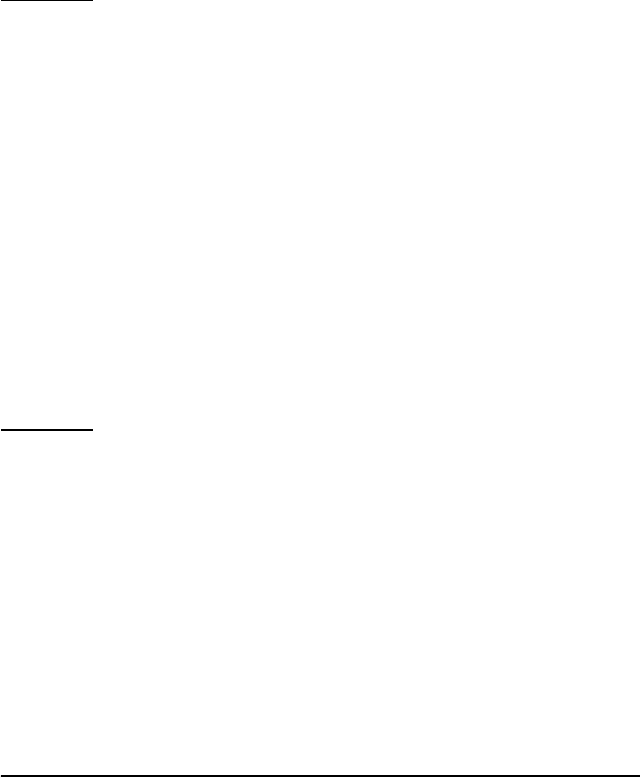
Page 14-3
Function DESOLVE
The calculator provides function DESOLVE (Differential Equation SOLVEr) to
solve certain types of differential equations. The function requires as input
the differential equation and the unknown function, and returns the solution
to the equation if available. You can also provide a vector containing the
differential equation and the initial conditions, instead of only a differential
equation, as input to DESOLVE. The function DESOLVE is available in the
CALC/DIFF menu. Examples of DESOLVE applications are shown below
using RPN mode.
Example 1 – Solve the first-order ODE:
dy/dx + x
2
⋅y(x) = 5.
In the calculator use:
'd1y(x)+x^2*y(x)=5' ` 'y(x)' ` DESOLVE
The solution provided is
{‘y(x) = (5*INT(EXP(xt^3/3),xt,x)+cC0)*1/EXP(x^3/3)}’ }
, which simplifies to
The variable ODETYPE
You will notice in the soft-menu key labels a new variable called @ODETY
(ODETYPE). This variable is produced with the call to the DESOL function
and holds a string showing the type of ODE used as input for DESOLVE.
Press
@ODETY to obtain the string “1st order linear”.
Example 2 – Solving an equation with initial conditions. Solve
d
2
y/dt
2
+ 5y = 2 cos(t/2),
with initial conditions
y(0) = 1.2, y’(0) = -0.5.
In the calculator, use:
[‘d1d1y(t)+5*y(t) = 2*COS(t/2)’ ‘y(0) = 6/5’ ‘d1y(0) = -1/2’] `
‘y(t)’
`
DESOLVE
Notice that the initial conditions were changed to their Exact expressions,
‘y(0) = 6/5’, rather than ‘y(0)=1.2’, and ‘d1y(0) = -1/2’, rather than,
()
.)3/exp()3/exp(5)(
0
33
Cdxxxxy +⋅⋅−⋅=
∫
SG49A.book Page 3 Friday, September 16, 2005 1:31 PM