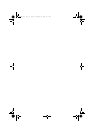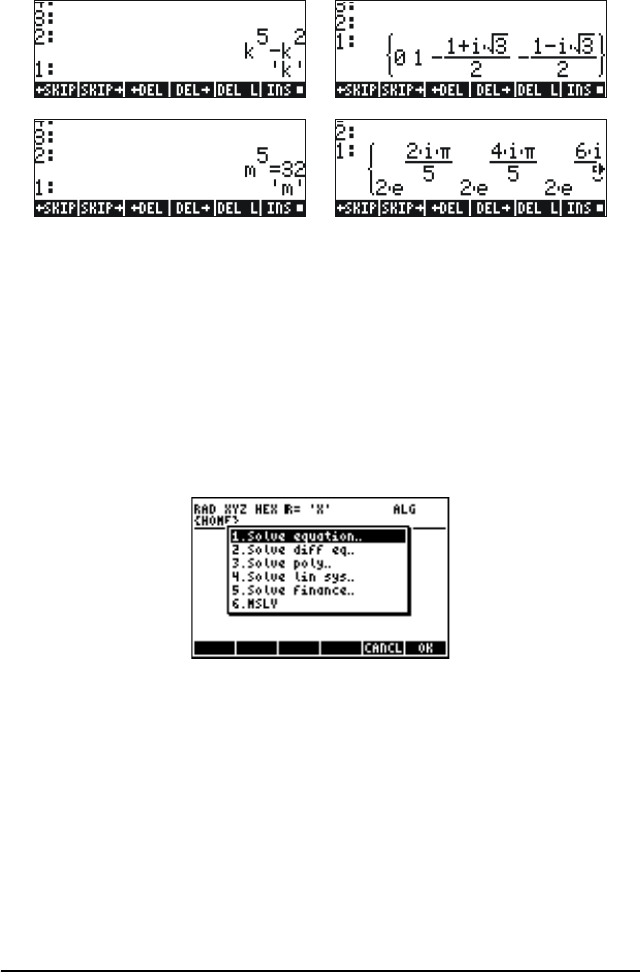
Page 6-5
screen shots show the RPN stack before and after the application of
ZEROS to the two examples above (Use Complex mode in the CAS):
The Symbolic Solver functions presented above produce solutions to
rational equations (mainly, polynomial equations). If the equation to be
solved for has all numerical coefficients, a numerical solution is possible
through the use of the Numerical Solver features of the calculator.
Numerical solver menu
The calculator provides a very powerful environment for the solution of
single algebraic or transcendental equations. To access this environment
we start the numerical solver (NUM.SLV) by using
‚Ï. This
produces a drop-down menu that includes the following options:
Following, we present applications of items 3. Solve poly.., 5. Solve
finance, and 1. Solve equation.., in that order. Appendix 1-A, in the
calculator’s user’s guide, contains instructions on how to use input forms
SG49A.book Page 5 Friday, September 16, 2005 1:31 PM