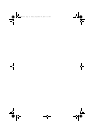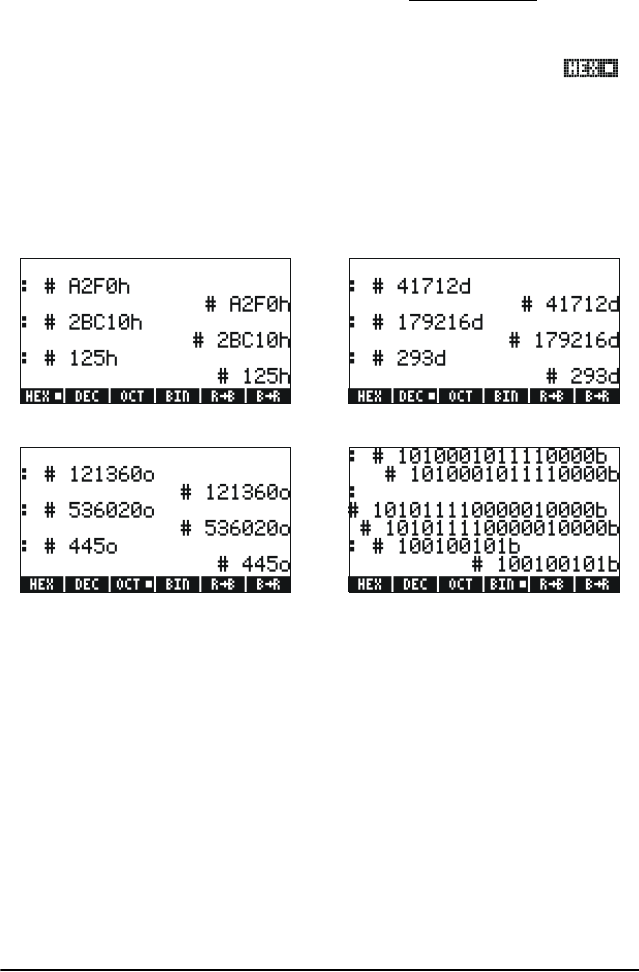
Page 17-2
Writing non-decimal numbers
Numbers in non-decimal systems, referred to as binary integers, are written
preceded by the # symbol (
„â) in the calculator. To select the current
base to be used for binary integers, choose either HEX (adecimal), DEC
(imal), OCT (al), or BIN (ary) in the BASE menu. For example, if
is
selected, binary integers will be a hexadecimal numbers, e.g., #53,
#A5B, etc. As different systems are selected, the numbers will be
automatically converted to the new current base.
To write a number in a particular system, start the number with # and end
with either h (hexadecimal), d (decimal), o (octal), or b (binary), examples:
Reference
For additional details on numbers from different bases see Chapter 19 in
the calculator’s user’s guide.
HEX DEC
OCT BIN
SG49A.book Page 2 Friday, September 16, 2005 1:31 PM