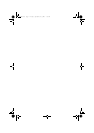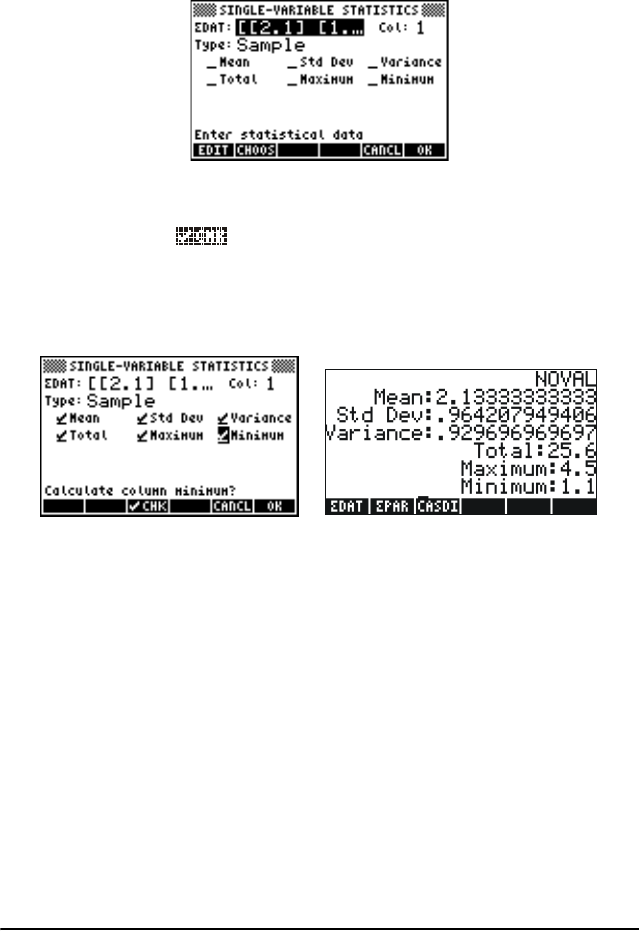
Page 16-2
Calculating single-variable statistics
After entering the column vector into ΣDAT, press ‚Ù @@@OK@@ to select
1. Single-var.. The following input form will be provided:
The form lists the data in ΣDAT, shows that column 1 is selected (there is
only one column in the current ΣDAT). Move about the form with the arrow
keys, and press the
soft menu key to select those measures (Mean,
Standard Deviation, Variance, Total number of data points, Maximum and
Minimum values) that you want as output of this program. When ready,
press
@@@OK@@. The selected values will be listed, appropriately labeled, in the
screen of your calculator. For example:
Sample vs. population
The pre-programmed functions for single-variable statistics used above can
be applied to a finite population by selecting the
Type: Population in
the
SINGLE-VARIABLE STATISTICS screen. The main difference is in
the values of the variance and standard deviation which are calculated
using n in the denominator of the variance, rather than (n-1). For the
example above, use now the
@CHOOS soft menu key to select population as
Type: and re-calculate measures:
SG49A.book Page 2 Friday, September 16, 2005 1:31 PM