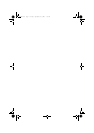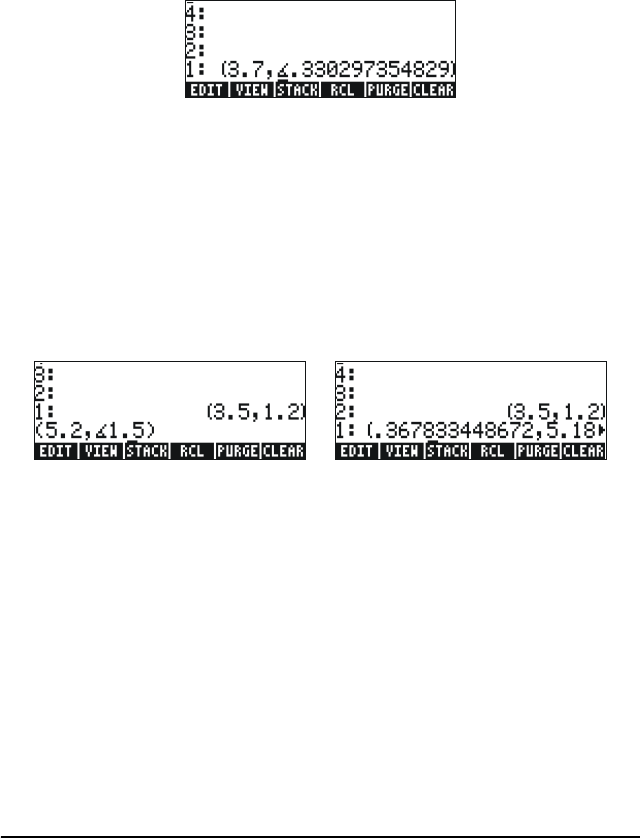
Page 4-3
Polar representation of a complex number
The polar representation of the complex number 3.5-1.2i, entered above,
is obtained by changing the coordinate system to cylindrical or polar
(using function CYLIN). You can find this function in the catalog
(
‚N). You can also change the coordinate to polar using H.
Changing to polar coordinate with
standard notation and the angular
measure in radians, produces the result in RPN mode:
The result shown above represents a magnitude, 3.7, and an angle
0.33029…. The angle symbol (
∠) is shown in front of the angle measure.
Return to Cartesian or rectangular coordinates by using function RECT
(available in the catalog,
‚N). A complex number in polar
representation is written as z = r
⋅e
iθ
. You can enter this complex number
into the calculator by using an ordered pair of the form (r,
∠θ). The angle
symbol (
∠) can be entered as ~‚6. For example, the complex
number z = 5.2e
1.5i
, can be entered as follows (the figures show the RPN
stack, before and after entering the number):
Because the coordinate system is set to rectangular (or Cartesian), the
calculator automatically converts the number entered to Cartesian
coordinates, i.e., x = r cos
θ, y = r sin θ, resulting, for this case, in
(0.3678…, 5.18…).
On the other hand, if the coordinate system is set to cylindrical coordinates
(use CYLIN), entering a complex number (x,y), where x and y are real
numbers, will produce a polar representation. For example, in cylindrical
coordinates, enter the number (3.,2.). The figure below shows the RPN
stack, before and after entering this number:
SG49A.book Page 3 Friday, September 16, 2005 1:31 PM