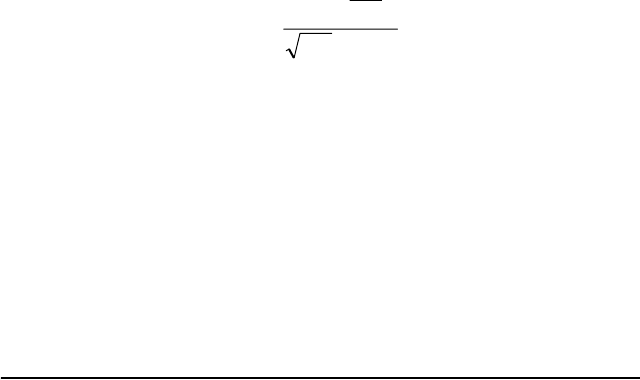
Page 2-1
Chapter 2
Introducing the calculator
In this chapter we present a number of basic operations of the calculator
including the use of the Equation Writer and the manipulation of data
objects in the calculator. Study the examples in this chapter to get a good
grasp of the capabilities of the calculator for future applications.
Calculator objects
Some of the most commonly used objects are: reals (real numbers, written
with a decimal point, e.g., -0.0023, 3.56), integers (integer numbers,
written without a decimal point, e.g., 1232, -123212123), complex
numbers (written as an ordered pair, e.g., (3,-2)), lists, etc. Calculator
objects are described in Chapters 2 and 24 in the calculator’s user guide.
Editing expressions in the stack
In this section we present examples of expression editing directly into the
calculator display or stack.
Creating arithmetic expressions
For this example, we select the Algebraic operating mode and select a Fix
format with 3 decimals for the display. We are going to enter the
arithmetic expression:
To enter this expression use the following keystrokes:
5.*„Ü1.+1/7.5™/
„ÜR3.-2.Q3
The resulting expression is: 5*(1+1/7.5)/( √3-2^3).
Press ` to get the expression in the display as follows:
3
0.20.3
5.7
0.1
0.1
0.5
−
+
⋅
SG49A.book Page 1 Friday, September 16, 2005 1:31 PM


















