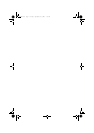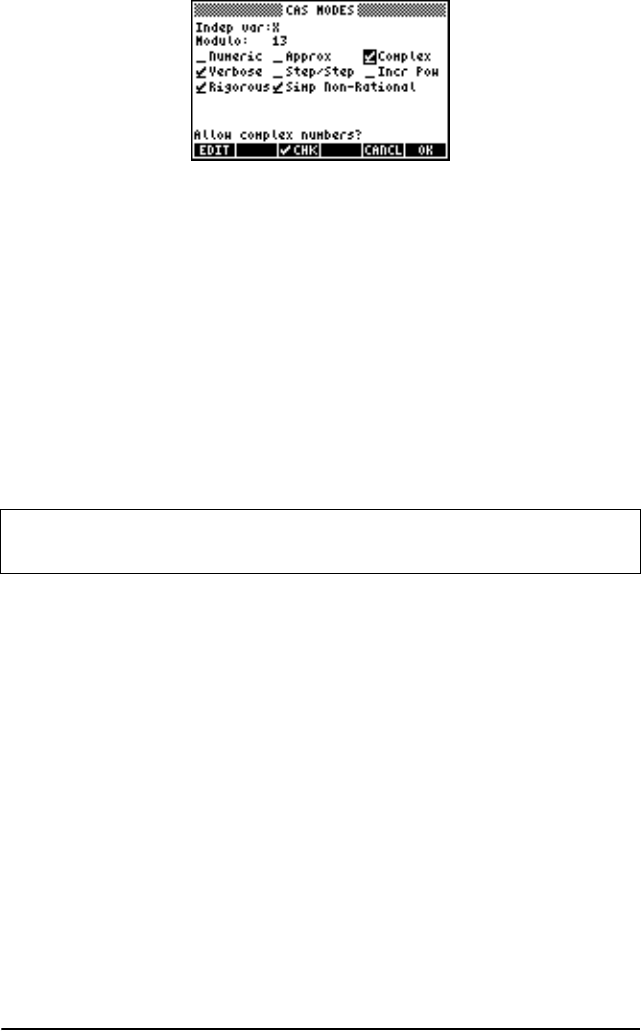
Page 4-2
Press @@OK@@ , twice, to return to the stack.
Entering complex numbers
Complex numbers in the calculator can be entered in either of the two
Cartesian representations, namely, x+iy, or (x,y). The results in the
calculator will be shown in the ordered-pair format, i.e., (x,y). For
example, with the calculator in ALG mode, the complex number
(3.5, -1.2), is entered as:
„Ü3.5‚í\1.2`
A complex number can also be entered in the form x+iy. For example, in
ALG mode, 3.5-1.2i is entered as (accept mode changes):
3.5 -1.2*„¥`
In RPN mode, these numbers could be entered using the following
keystrokes:
„Ü3.5‚í1.2\`
(Notice that the change-sign keystroke is entered after the number 1.2 has
been entered, in the opposite order as the ALG mode exercise).
NOTE: to enter the unit imaginary number alone type „¥, the I
key.
SG49A.book Page 2 Friday, September 16, 2005 1:31 PM