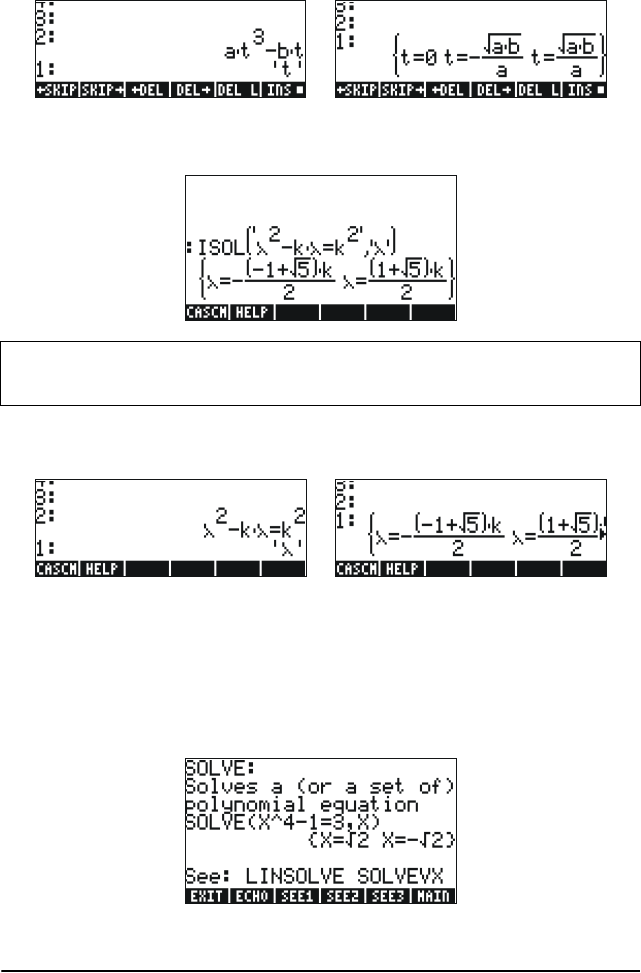
Page 6-2
the figure to the left. After applying ISOL, the result is shown in the figure
to the right:
The first argument in ISOL can be an expression, as shown above, or an
equation. For example, in ALG mode, try:
The same problem can be solved in RPN mode as illustrated below (figures
show the RPN stack before and after the application of function ISOL):
Function SOLVE
Function SOLVE has the same syntax as function ISOL, except that SOLVE
can also be used to solve a set of polynomial equations. The help-facility
entry for function SOLVE, with the solution to equation X^4 – 1 = 3 , is
shown next:
NOTE: To type the equal sign (=) in an equation, use ‚Å
(associated with the \ key).
SG49A.book Page 2 Friday, September 16, 2005 1:31 PM


















