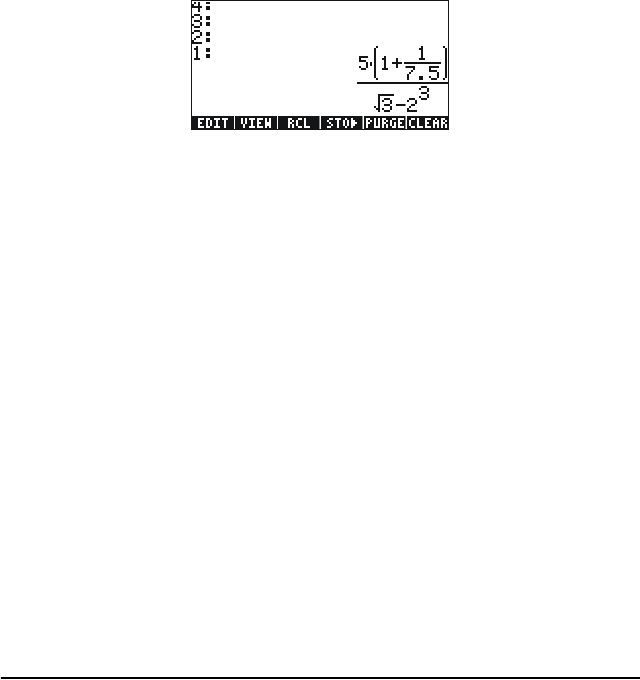
Page 2-3
If the CAS is set to Exact, you will be asked to approve changing the CAS
setting to Approx. Once this is done, you will get the same result as
before.
An alternative way to evaluate the expression entered earlier between
quotes is by using the option
…ï.
We will now enter the expression used above when the calculator is set to
the RPN operating mode. We also set the CAS to Exact, the display to
Textbook, and the number format to Standard. The keystrokes to enter the
expression between quotes are the same used earlier, i.e.,
³5*„Ü1+1/7.5™/
„ÜR3-2Q3`
Resulting in the output
Press ` once more to keep two copies of the expression available in the
stack for evaluation. We first evaluate the expression by pressing:
µ!î` or @ï`
This expression is semi-symbolic in the sense that there are floating-point
components to the result, as well as a
√3. Next, we switch stack locations
[using
™] and evaluate using function NUM, i.e., ™…ï.
This latter result is purely numerical, so that the two results in the stack,
although representing the same expression, seem different. To verify that
they are not, we subtract the two values and evaluate this difference using
function EVAL:
-µ. The result is zero (0.).
For additional information on editing arithmetic expressions in the display
or stack, see Chapter 2 in the calculator’s user’s guide.
SG49A.book Page 3 Friday, September 16, 2005 1:31 PM





















