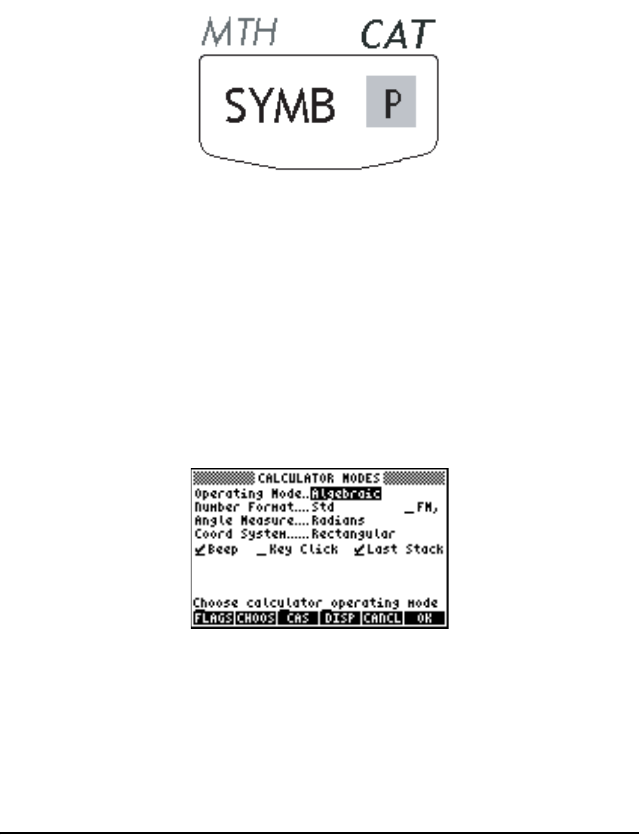
Page 1-6
Of the six functions associated with a key only the first four are shown in
the keyboard itself. The figure in next page shows these four labels for the
P key. Notice that the color and the position of the labels in the key,
namely, SYMB, MTH, CAT and P, indicate which is the main function
(SYMB), and which of the other three functions is associated with the left-
shift
„(MTH), right-shift …(CAT ), and ~ (P) keys.
For detailed information on the calculator keyboard operation refer to
Appendix B in the calculator’s user’s guide.
Selecting calculator modes
This section assumes that you are now at least partially familiar with the
use of choose and dialog boxes (if you are not, please refer to appendix A
in the user’s guide).
Press the H button (second key from the left on the second row of keys
from the top) to show the following CALCULATOR MODES input form:
Press the !!@@OK#@ soft menu key to return to normal display. Examples of
selecting different calculator modes are shown next.
~…p ALPHA-Right-Shift function, to enter the symbol π


















