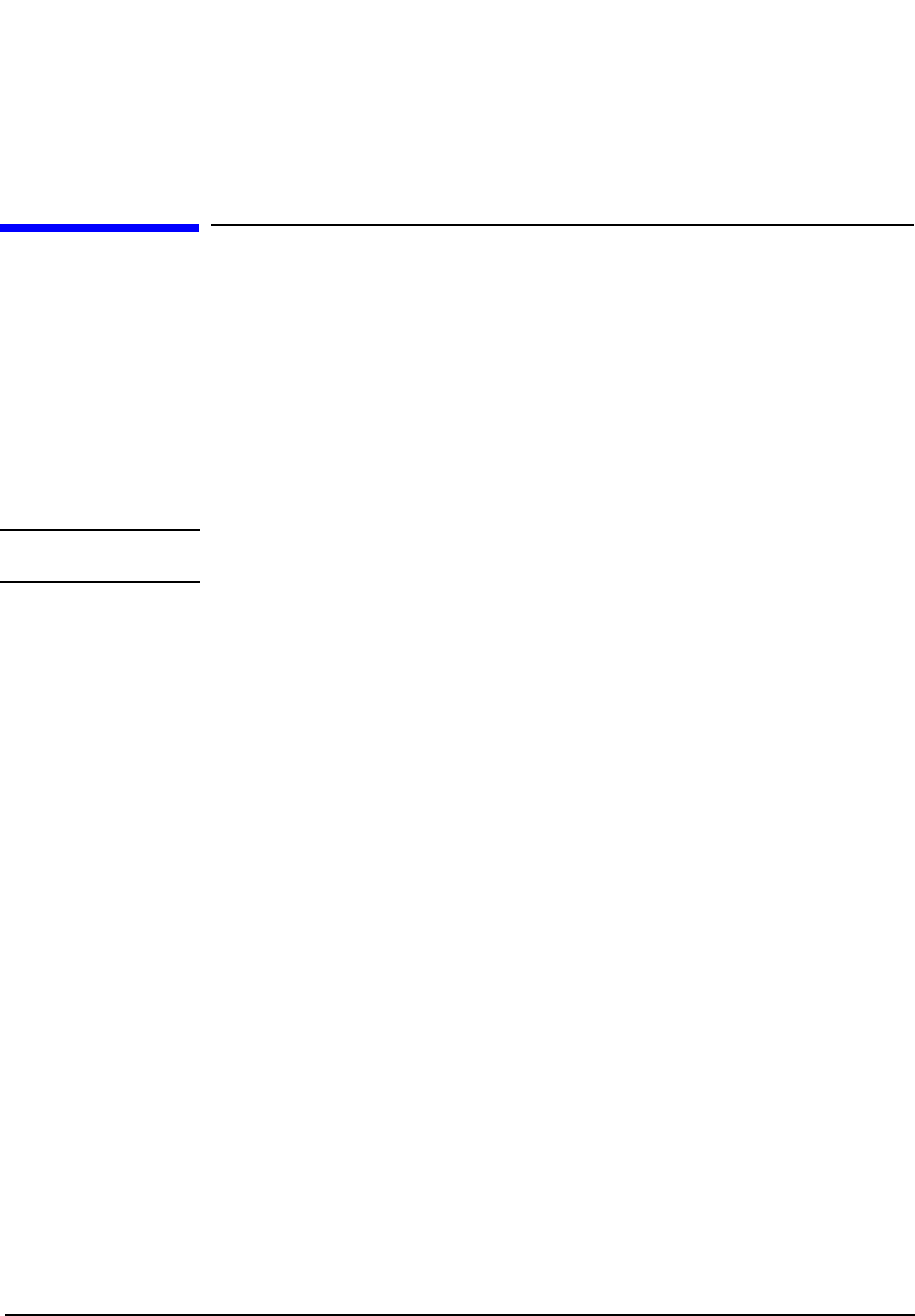
60
Chapter 3, Operating Overview
An Alternative Test-System-to-Base-Station Timebase Configuration
An Alternative Test-System-to-Base-Station Timebase Configuration
Chapter 1 describes the most common method of connecting timebases between
the Test System and the base-station-under-test. This section shows an alternative
way of connecting the timebases using the CDMA TIMEBASE IN port of the
CDMA Cellular Adapter (rather than the rear-panel SYNTH REF IN port).
Steps 1 Connect the timebases as shown in figure 25. Note the connections from the BNC “tee”
on the Test Set’s 10 MHz REF OUTPUT to both the Cellular Adapter and the PCS
Interface.
NOTE: This figure does not illustrate all rear-panel connections between the Cellular Adapter and
Test Set. Refer to the Cellular Adapter User’s Guide to verify these connections.
2 From the main menu, select Configuration Information Menu.
3 Note the selection for the Base Station Reference To field. If it is set to
SYNTH REF IN, scroll down to the line and press the knob to change it to read
CDMA TB IN. Otherwise, you may skip this step.
4 Note the selection for Base Station Reference Freq. If it does not match the
timebase frequency supplied by the base station (typically 19.6608 MHz or
10 MHz), scroll to the line, press the knob, and select the appropriate value.
5 To return to the main menu, press the Main Menu (k5) key.
Notes The timebase settings you made in the steps above will not be saved unless you
use the Save Info to Memory feature. See "Saving Configuration Information
to Memory" on page 54.


















