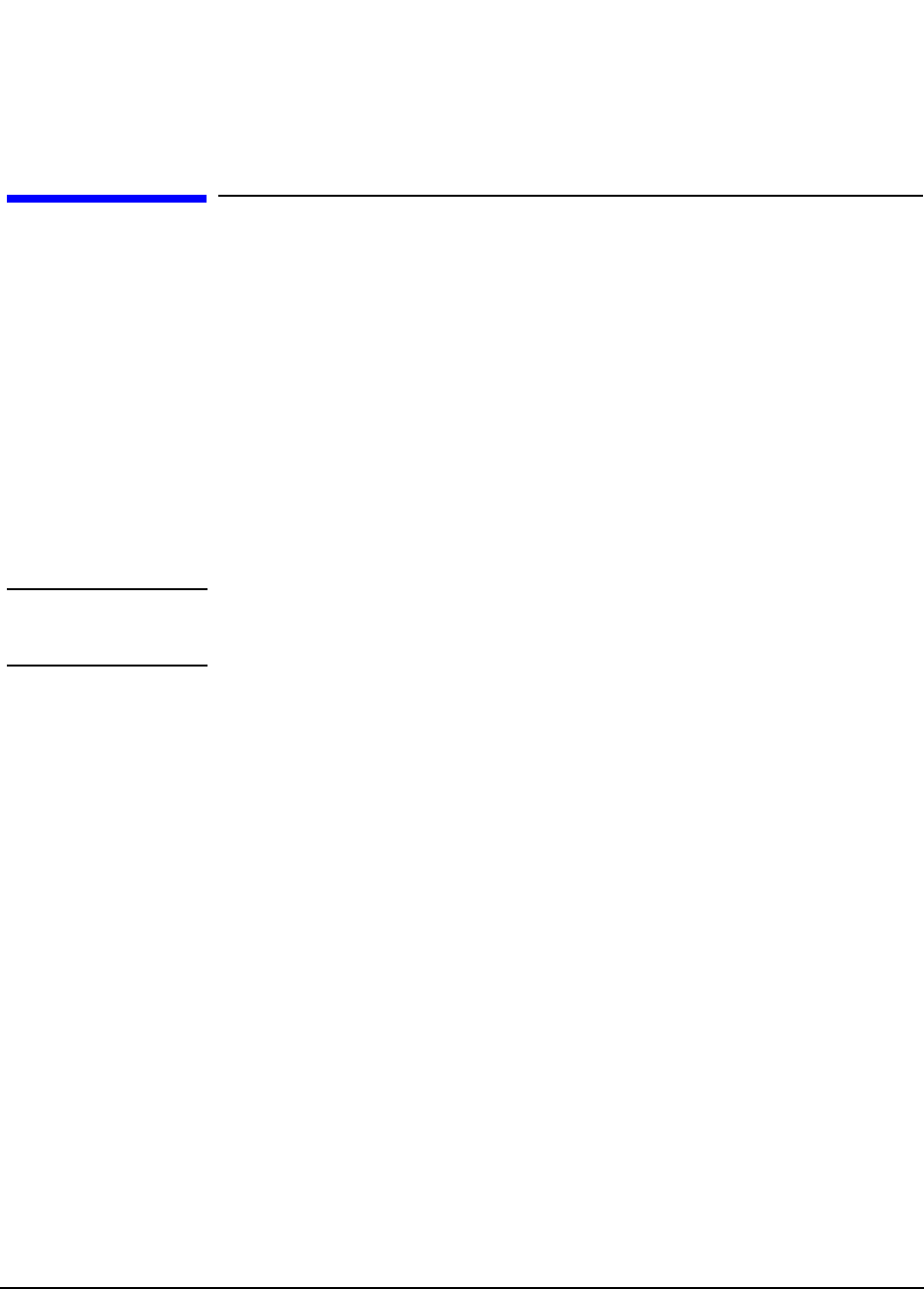
65
Chapter 4, Troubleshooting
Errors When Loading and Running the Software
Errors When Loading and Running the Software
Memory Overflow
Errors
Problem:
The random access memory (RAM) space of the Test Set is shared by IBASIC
programs and the Save/Recall storage registers. If you have saved a large number
of registers in your Test Set, you may encounter a “memory overflow” error when
you first attempt to load the Software.
Solution:
You will need to clear up some RAM space by deleting some or all of your saved
registers. You can do this selectively (one register at a time) or you can clear all
storage registers at once (globally).
NOTE: Clearing the registers, whether selectively or globally, is permanent. You cannot retrieve
the registers once deleted. You have an option to save registers to a RAM memory card, as
well. Consult the HP 8921 User’s Guide for instructions on this procedure.
To Clear a Single Register at a Time:
1 Press the RECALL key.
2 Scroll the cursor to the register to be deleted.
3 Press the ON/OFF key.
4 Press the YES key (same key) to confirm.
5 The register is cleared.
To Clear All Save Registers:
1 Press the RECALL key.
2 Scroll down to *Clr All* and press the knob.
3 Press the YES (ON/OFF) key to confirm.
4 All Save registers are now cleared.


















