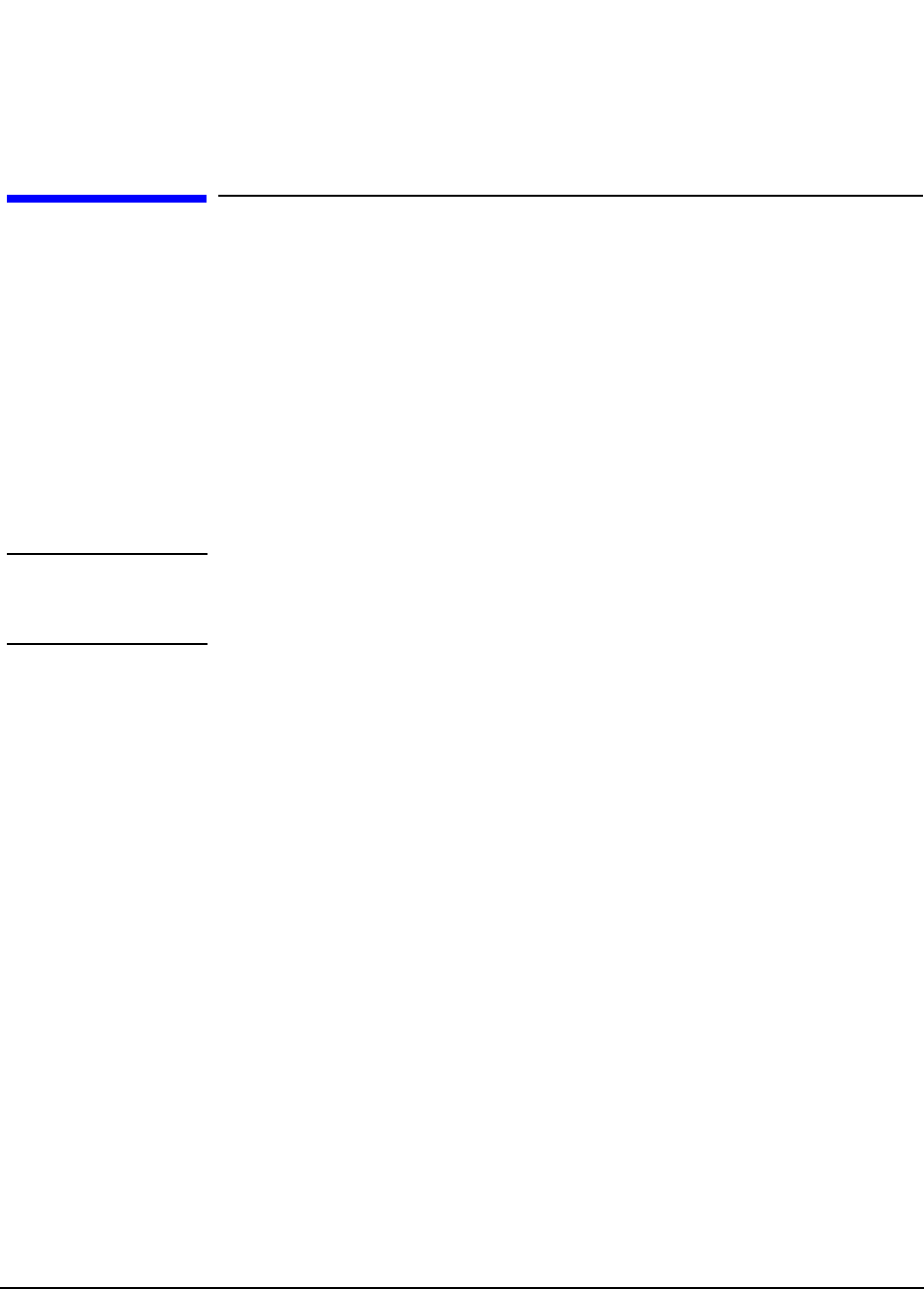
69
Chapter 4, Troubleshooting
Errors While Attempting Measurements
Errors While Attempting Measurements
CDMA
Measurement not
Correlating
Problem:
If your Test System is not set up correctly for some of the tests, you may see the
following message posted at the top of the display:
Cannot correlate to input signal. Check setup.
The error message can appear while in many of the menus, but it will affect the
following main menu selections:
• Go to Code Domain Analyzer Screen
• Measure Rho Parameters
NOTE: For an on-screen summary of the possible causes and solutions, press the Diagnose (k4)
key.
Possible causes and solutions:
1 Base Station Channel entry.
The Software tunes the Test System to the transmitter frequency based on your entry
for Base Station Channel. The entry must match the channel your base station
is set to transmit on. Verify the channel number entry in the Base Station
Channel field on the main menu screen. If you want to verify the frequency the Test
System is tuned to, see the TX Freq setting at the bottom of the main menu screen.
2 PN Offset entry.
For proper correlation, you must enter the PN Offset value that matches that of the
transmitter being tested. Check the entry in the main menu level. If you do not know
the PN offset, see "Search for PN Offset" on page 44
3 Missing an Even-Second clock timing signal.
You must have access to the Even-Second clock signal from the base station to
achieve proper correlation to the CDMA signal. Verify that the signal is accessible
and make sure that it is connected to the EVEN SECOND/SYNC IN port on front of
the Cellular Adapter. Check to be sure that any hardware switching needed to turn the
signal on has been done. To verify your Even-Second clock signal, see "Check Even-
Second Clock" on page 46.


















