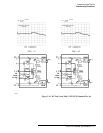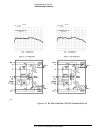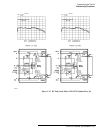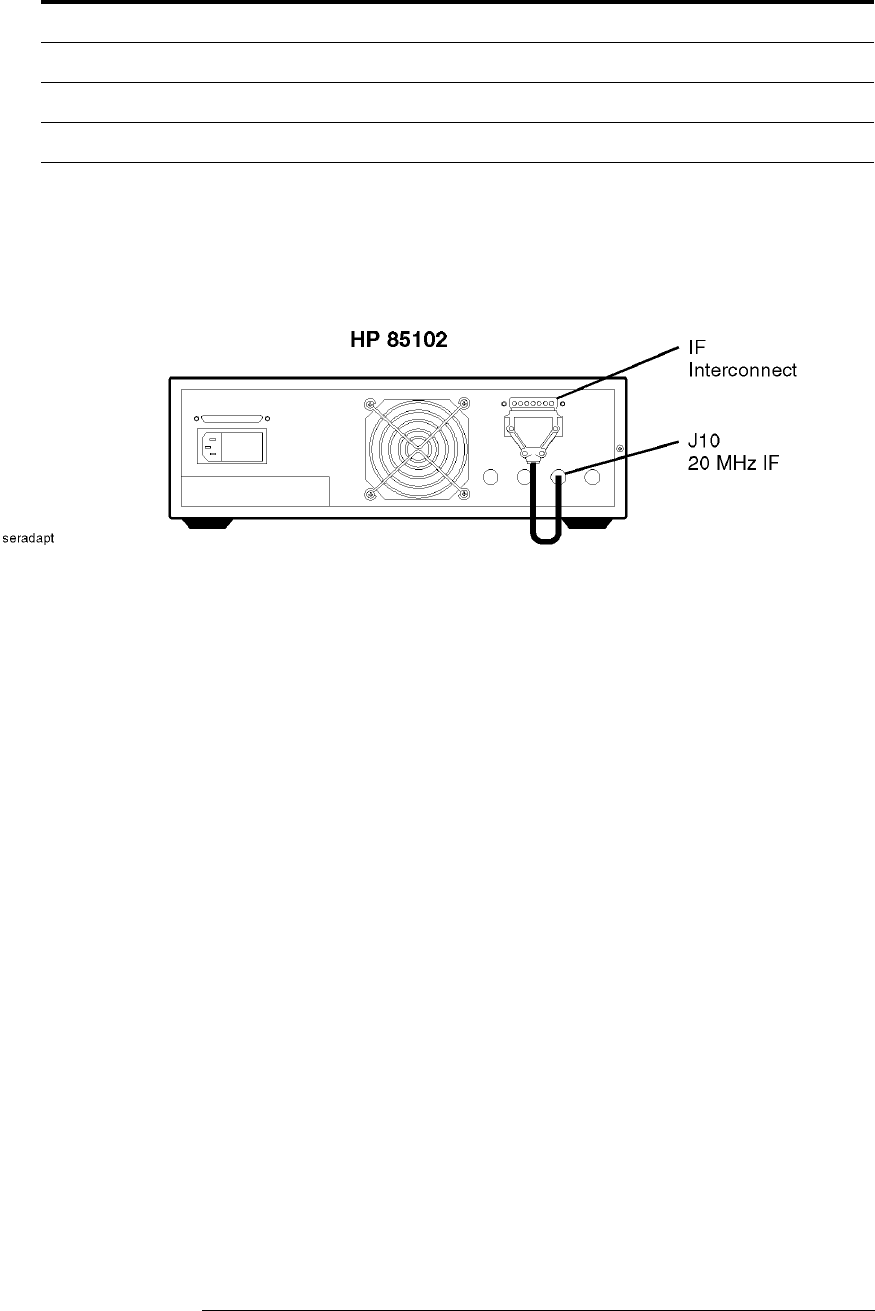
5-12
HP 8517B S-Parameter Test Set Manual
Troubleshooting the Test Set
Troubleshooting Procedures
HP 85102 IF
Amplifier Test
The service adapter can substitute as a test set by returning the 20 MHz IF
signal from the HP 85102 to the amplifier on the HP 85102. Doing this
determines whether a fault is in the test set or is in the HP 85102.
Figure 5-8 Service Adapter Connections
Using the Service Adapter
1. Connect the service adapter as shown in Figure 5-8. On the network
analyzer, press:
INSTRUMENT STATE
[PRESET]
MENUS
[MARKER]
STIMULUS
[MENU]
{STEP}
PARAMETER
[MENU]
2. Examine each user parameter by pressing the
{USER 1 a1}
through
{USER 4 b1}
softkeys to observe unratioed power level traces at each
channel.
3. The traces should be flat lines, quite close to one another, as indicated by
the marker value (typically about –28 dB,
±5dB).
Pass ROM Test OFF OFF ON ON 0.5 to 0.2 seconds
Start RAM Test OFF OFF OFF ON N/A
Pass RAM Test OFF OFF OFF OFF after 2 seconds
Table 5-4 Instrument Self-Test Indicator State Definitions
Self-Test Indication LSN TLK SRQ REM Time (Following Power-On)