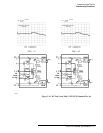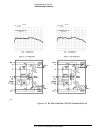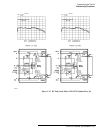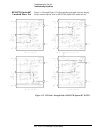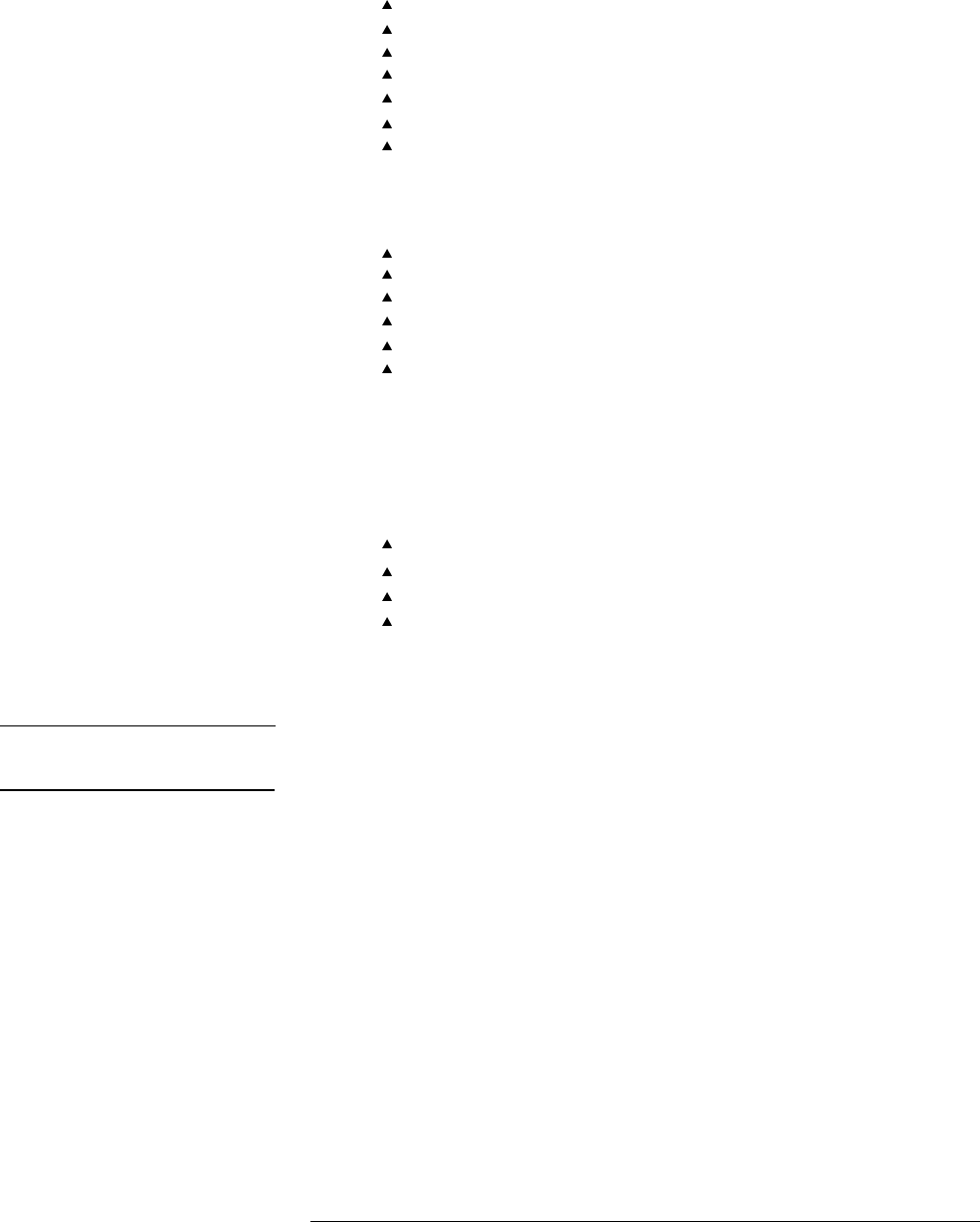
HP 8517B S-Parameter Test Set Manual
5-15
Troubleshooting the Test Set
Troubleshooting Procedures
3. To examine each sampler’s IF signal, redefine which port and sampler
the network analyzer uses for the phase lock. Use the following steps:
a. Redefining to Port 2, sampler a2, press:
PARAMETER
[MENU]
{USER 3 a2}
then
{REDEFINE PARAMETER}
{DRIVE}
DRIVE:
{PORT 2}
{PHASE LOCK}
{a2}
{REDEFINE DONE}
Observe the resulting a2 IF trace on the display.
b. Redefining to Port 2, sampler b2, press:
{USER 2 b2}
then
{REDEFINE PARAMETER}
{DRIVE}
DRIVE:
{PORT 2}
{PHASE LOCK}
{a2}
{REDEFINE DONE}
Observe the resulting b2 IF trace on the display.
4. Connect an open (or short) to Port 1 and Port 2. Power is reflected back
to b1 and b2 samplers through the coupler.
To check each sampler trace, press:
{USER 1 a1}
{USER 2 b2}
{USER 3 a2}
{USER 4 b1}
5. Record your results for paths 1 thru 4 (
{USER 1}
to
{USER 4}
)inTable5-6.
NOTE
See Figure 5-10 for an RF signal-path 1 trace example. For Option 007, see
Figure 5-13.