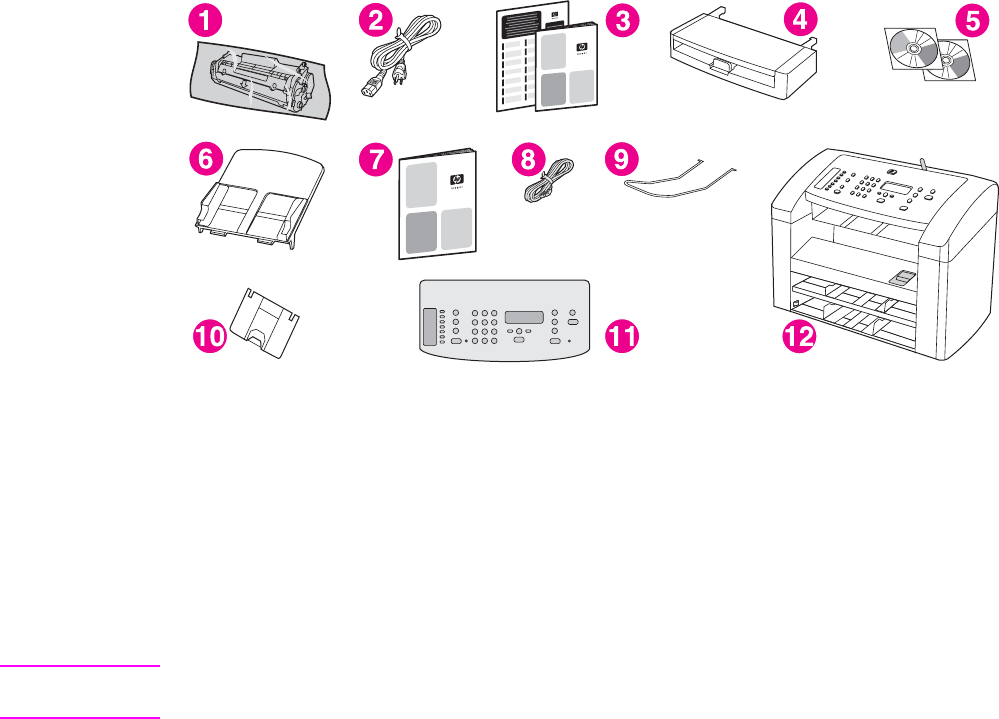
Identifying the hp LaserJet 3015 all-in-one
Use the following illustration to make sure that the package contents are complete.
Package contents
1 Print cartridge
2 Power cord
3 Getting started guide and support flyer
4 Media input tray
5 CD-ROMs containing device software and electronic user guide
6 Automatic document feeder (ADF) input tray
7 Fax guide
8 Phone cord
9 ADF output support
10 Ouput bin support
11 Control panel cover
12 HP LaserJet 3015 all-in-one
Note
Use the phone cord and the power cord that came with the device. Using other phone cords
or power cords can adversely affect the performance of the device.
Learn more about the device by using these sources of information:
● The HP toolbox. Use this software component to perform many of the tasks described in
this user guide and to set print, fax, copy, and scan settings.
● The start guide. Use this guide to set up the device, connect it to your computer, and
install the software.
● The fax guide. Use this guide to set up and use the fax functions of the device.
2 Chapter 1 Getting to know your device ENWW


















