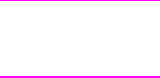
Device does not turn on
Try the tips in this section if the device does not turn on.
Is power reaching the device?
● If you are using a power strip, make sure that the power strip is turned on. Or, try plugging
the device directly into the power outlet.
● Test the power outlet to make sure that it is working.
● If you have plugged the device into a switched outlet, make sure that the switch is on.
● Make sure that the power switch on the back of the device is turned on.
WARNING!
If the problem persists after you try the preceding remedies, the device might be experiencing a
mechanical failure. Unplug the device from the power outlet and contact HP. See the support
flyer that came with the device for information about contacting HP.
76 Chapter 8 Troubleshooting ENWW


















