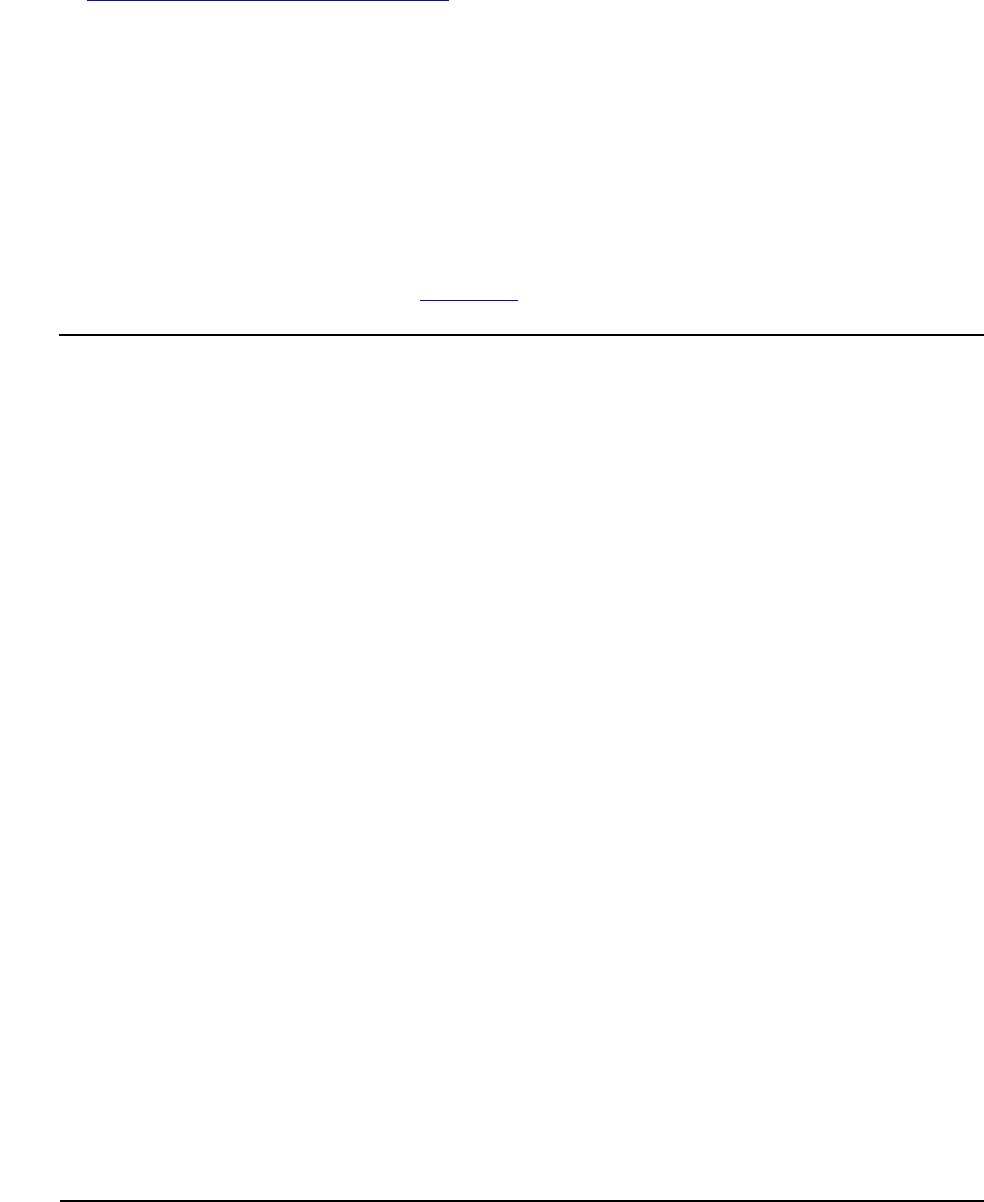
I/O Adapters and Modules: Monitoring and Recovery
HP Integrity NonStop NS-Series Operations Guide—529869-005
8-4
Monitoring the FCSAs
Monitoring the FCSAs
For a general, top-down approach for using OSM to monitor system components, refer
to Using OSM to Monitor the System on page 3-7.
To monitor the FCSA and its attached devices with SCF, use the SCF INFO and SCF
STATUS commands.
For example, to monitor all FCSAs using SCF:
> SCF STATUS ADAPTER $ZZSTO.#FCSA*, DETAIL
The SCF Reference Manual for the Storage Subsystem provides reference details and
examples for using the SCF INFO and SCF STATUS commands.
When monitoring FCSAs using the OSM Service Connection, the states of the FCSAs
should indicate normal operation. Table 8-1 lists the possible states for the FCSA.
Table 8-1. Service, Flash Firmware, Flash Boot Firmware, Device, and
Enabled States for the FCSA (page 1 of 2)
State Description
Service State: OK The resource is functioning normally and does not require attention or
service.
Service State:
Attention
Required
The resource requires operator attention. This condition sometimes
generates an alarm, and the component that requires attention is
colored yellow in the tree pane and in the Physical and ServerNet
views of the view pane.
Service State:
Service Required
The resource requires service. This condition generates an alarm, and
the component that requires service is colored red in the tree pane and
in the Physical and ServerNet views of the view pane
Flash Compare
State: Same
Current and default versions are the same.
Flash Compare
State: Up-rev
The current version is newer than the default version.
Flash Compare
State: Down-rev
The default version is newer than the current version.
Flash Compare
State: Unknown
Unable to compare files.
Device State:
Aborting
Processing is terminating.
Device State:
Defined
State is defined by the NonStop OS.
Device State:
Degraded
Performance is degraded.
Device State:
Diagnose
A diagnostic test is running on the component.


















