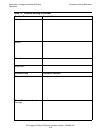Introduction to Integrity NonStop NS-Series
Operations
HP Integrity NonStop NS-Series Operations Guide—529869-005
1-4
Responding to Spooler Problems
Responding to Spooler Problems
Refer to the Spooler Utilities Reference Manual.
Updating Firmware
Refer to the H06.xx Software Installation and Upgrade Guide
Determining the Cause of a Problem:
A Systematic Approach
Continuous availability of your NonStop system is important to system users, and your
problem-solving processes can help make such availability a reality. To determine the
cause of a problem on your system, start by trying the easiest, least expensive
possibilities. Move to more complex, expensive possibilities only if the easier solutions
fail.
This subsection presents an approach you can use in your operations environment to:
•
Determine the possible causes of problems
•
Systematically fix or escalate such problems
•
Develop ways of preventing the same problems from recurring
The four basic steps in systematic problem solving are:
A Problem-Solving Worksheet
Table 1-1 is a worksheet that you can use to help you through the problem-solving
process. Use this worksheet to:
•
Get the facts about a problem
•
Find and eliminate the cause of the problem
•
Make any appropriate escalation decisions
•
Prevent future problems
Make copies of this worksheet and use it to collect and analyze facts regarding a
problem you are experiencing. The results might not tell you exactly what is occurring,
but they will narrow down the number of possible causes.
You are authorized by HP to reproduce this worksheet only for the purpose of
operating your system.
Task Page
Task 1: Get the Facts
1-6
Task 2: Find and Eliminate the Cause of the Problem 1-7
Task 3: Escalate the Problem If Necessary 1-8
Task 4: Prevent Future Problems 1-9