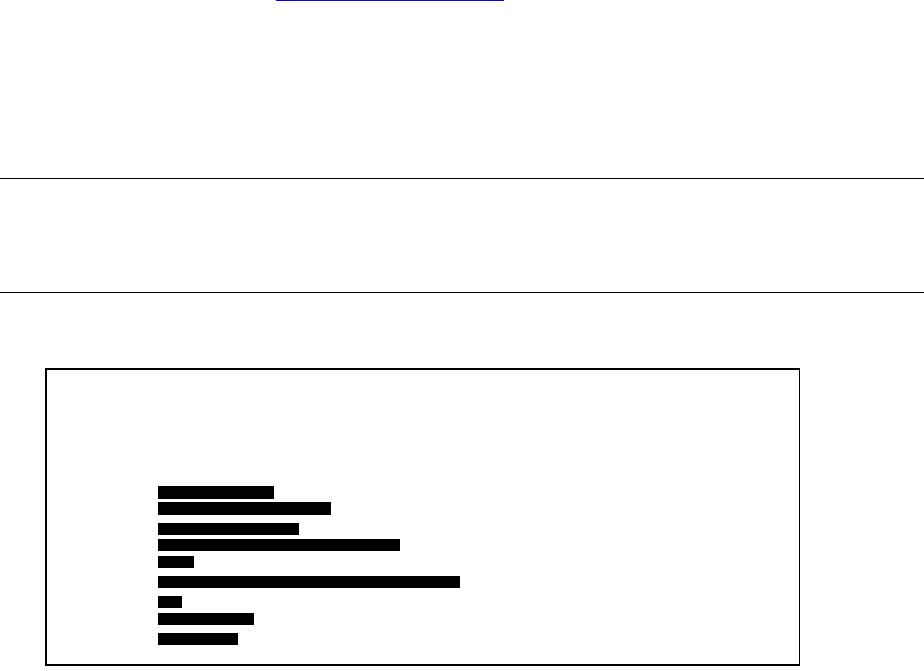
Processors and Components: Monitoring and
Recovery
HP Integrity NonStop NS-Series Operations Guide—529869-005
9-7
Monitoring Processor Performance Using ViewSys
Monitoring Processor Performance Using ViewSys
Use the ViewSys product to view system resources online and to see information on
system performance. ViewSys provides information about processor activity. Using
ViewSys, you can list the processors on your system and determine their status. For
more information, refer to ViewSys on page B-6.
To use ViewSys to obtain information about processor activity, at a TACL prompt:
> VIEWSYS
A series of bar graphs that summarize processor performance statistics appears on
your terminal.
After the first ViewSys screen appears, press F1 to view processor busy statistics:
To exit ViewSys, press F16.
Identifying Processor Problems
Processor problems include system hangs, processor halts, OSM alarms.
Processor or System Hangs
A processor hang occurs when system components wait for an event that is not going
to happen. An unexpected event such as a deadlock (two or more processors waiting
for each other) might have occurred. In some cases, the entire system might hang, or
be unresponsive.
Note. The Measure utility also collects and displays statistics about system performance and
the performance of processors and other system components. Operations management
personnel often use this utility to help fine-tune and balance a system. For instructions on
using this utility, refer to the Measure User’s Guide and the Measure Reference Manual.
EXIT - F16 | Alt-F6 VIEWSYS HELP - BREAK | ctrl-Scroll Lock
system: \SAGE process: $VIEW pid1: 07,70 pid2: terminal: $TERM1
delay: 3.00 seconds mode: CURRENT last sample: July 2, 1993 11:06:54.07
CPU BUSY
0---1---2---3---4---5---6---7---8---9---100% BUSY
cpu 00 32
cpu 01 51
cpu 02 42
cpu 03 72
cpu 04 10
cpu 05 89
cpu 06 8
cpu 07 29
cpu 08 23


















