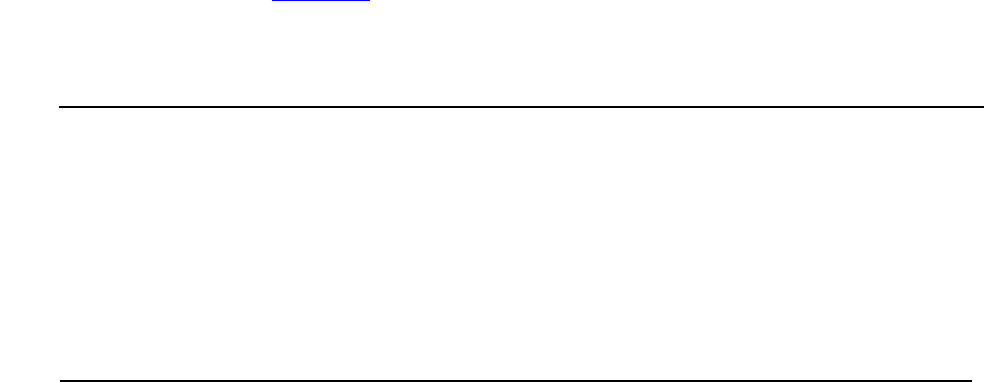
Determining Your System Configuration
HP Integrity NonStop NS-Series Operations Guide—529869-005
2-9
Displaying SCF Configuration Information for
Subsystems
To display information about a particular device:
> SCF LISTDEV TYPE n
where n is a number for the device type. For example, if n is 3, the device type is
disks. For the \MS9 system, entering LISTDEV TYPE 3 would display information for
$DATA6, $DATA5, $DATA4, $DATA3, $DATA2, $DATA1, and $DATA.
To display information for a given subsystem:
> SCF LISTDEV subsysname
where subsysname is the logical name of a subsystem; for example, $ZZKRN for the
Kernel subsystem.
Displaying SCF Configuration Information for Subsystems
The following tables give some of the SCF commands that display configuration
information for objects controlled by subsystems that are common to most Integrity
NonStop NS-series systems. The examples use the SCF ASSUME command to make
a given subsystem the current default object for gathering information.
TCP/IP Subsystem
These examples are based on a TCP/IP process named $ZTCO. Before using the
commands listed in Table 2-2, type this command to make the TCP/IP subsystem the
default object:
> SCF ASSUME PROCESS $ZTCO
Integrity NonStop servers support two versions of TCP/IP—NonStop TCP/IPv6 and
NonStop TCP/IP. When you use the SCF LISTDEV and INFO commands, all current
TCP/IP processes are displayed. For more information, refer to the TCP/IPv6
Configuration and Management Manual and the TCP/IP Configuration and
Management Manual.
Table 2-2. Displaying Information for the TCP/IP Subsystem ($ZTCO)
To Display Information About These
Configured Objects Enter This Command
All TCP/IP devices LISTDEV TCPIP
Detailed information about the TCP/IP
subsystem manager
INFO, DETAIL
All SUBNET names INFO SUBNET *
All ROUTE names INFO ROUTE *


















