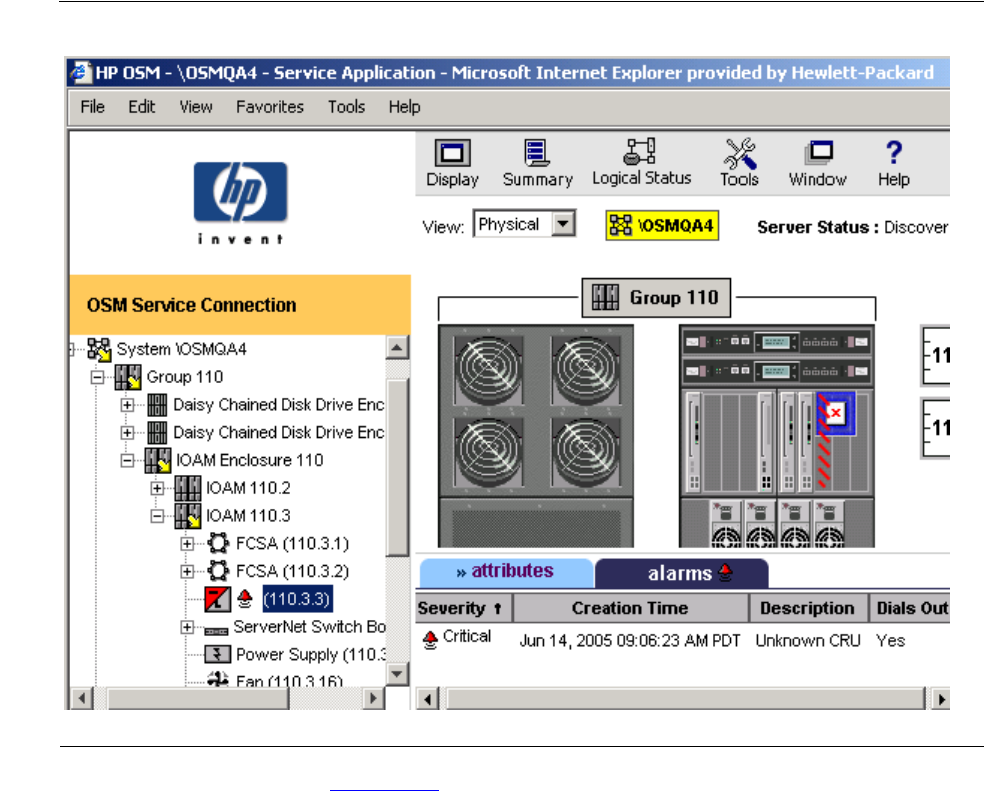
Overview of Monitoring and Recovery
HP Integrity NonStop NS-Series Operations Guide—529869-005
3-9
Using the OSM Service Connection
3. Click to select the alarm, then right-click and select Details.
Check the Attributes tab (Figure 3-3) also, as a yellow or red triangular symbol
indicates problem attribute values exist. In this case, the degraded Service State
attribute was caused by an alarm. However, when a resource displays a yellow or red
triangular object but no bell-shaped icon, it has no alarms but is reporting problem or
degraded attribute values.
Figure 3-2. Expanding the Tree Pane to Locate the Source of Problems
VST311.vsd


















