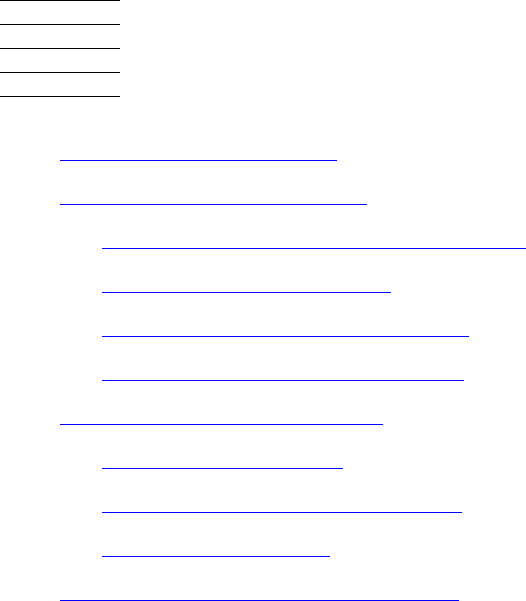
HP Integrity NonStop NS-Series Operations Guide—529869-005
17-1
17 Preventive Maintenance
When to Use This Section on page 17-1
Monitoring Physical Facilities on page 17-1
Checking Air Temperature and Humidity on page 17-1
Checking Physical Security on page 17-2
Maintaining Order and Cleanliness on page 17-2
Checking Fire-Protection Systems on page 17-2
Cleaning System Components on page 17-2
Cleaning an Enclosure on page 17-2
Cleaning and Maintaining Printers on page 17-2
Cleaning Tape Drives on page 17-3
Handling and Storing Cartridge Tapes on page 17-3
When to Use This Section
This section describes routine maintenance tasks required for Integrity NonStop
NS-series servers.
Monitoring Physical Facilities
This subsection explains how to check the physical environment of your computer
facility. You might be asked to monitor these aspects of your physical facility:
•
Air temperature and humidity
•
Physical security
•
Order and cleanliness
•
Fire-protection systems
Checking Air Temperature and Humidity
Check that the temperature and humidity are at the correct level established by
management personnel. Monitor any sensors that control temperature and humidity.
Your computer environment should have information posted that lists the names and
telephone numbers of individuals that operators can call when a malfunction occurs
with the heating, air conditioning, and humidity systems.


















