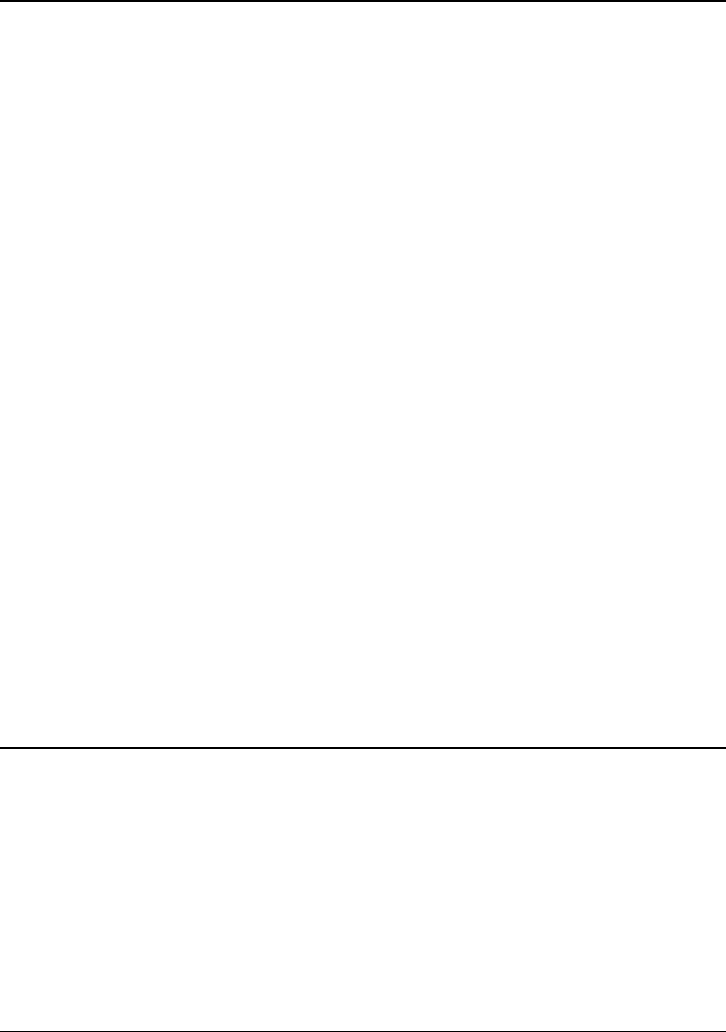
Making Connections
Using the Modem
54 Corporate Evaluator’s Guide
To connect to the Internet
If you have not yet signed up with an Internet Service Provider (ISP), see “To connect to
an Internet Service Provider“ on page 25 for instructions.
When you have signed up with an ISP, you can connect to the Internet. Choose one of
the following:
• If you signed up with AOL, double-click the AOL icon on the desktop.
• If you signed up with another ISP, double-click the Internet Explorer icon on the
desktop, and then click the Connect button in the Dial-up Connection window.
When you are successfully connected to the Internet, you’ll see a connect icon (two
connected computers) next to the clock on the taskbar. You are now ready to explore the
Internet. To go to a specific website, enter the address (for example, www.hp.com) in the
browser’s Address field. To search for information on the Web, you can use the
browser’s Search tool and enter the word or phrase you are looking for.
To use AOL as your ISP
When you use AOL as your Internet Service Provider, you can access the Internet only
with AOL’s own software; you can’t use a standard browser like Internet Explorer. As a
result:
• You cannot view websites by clicking on links (such as those in the electronic
Reference Guide that link to the HP notebook website).
• You cannot go to a website by entering the address in Windows Explorer.
If you try to access the Internet without using the AOL software, the Internet Connection
wizard automatically launches, asking you to sign up for an ISP. In that case, cancel the
wizard and launch AOL.
To disconnect from the Internet
You remain connected to the Internet until you shut down the computer, disconnect the
phone line from the computer, or give a command to hang up the connection.
• To disconnect from AOL, use the Sign Off menu.
• To disconnect from other ISPs, double-click the connect icon (two connected
computers next to the clock) on the taskbar, and click Disconnect.


















