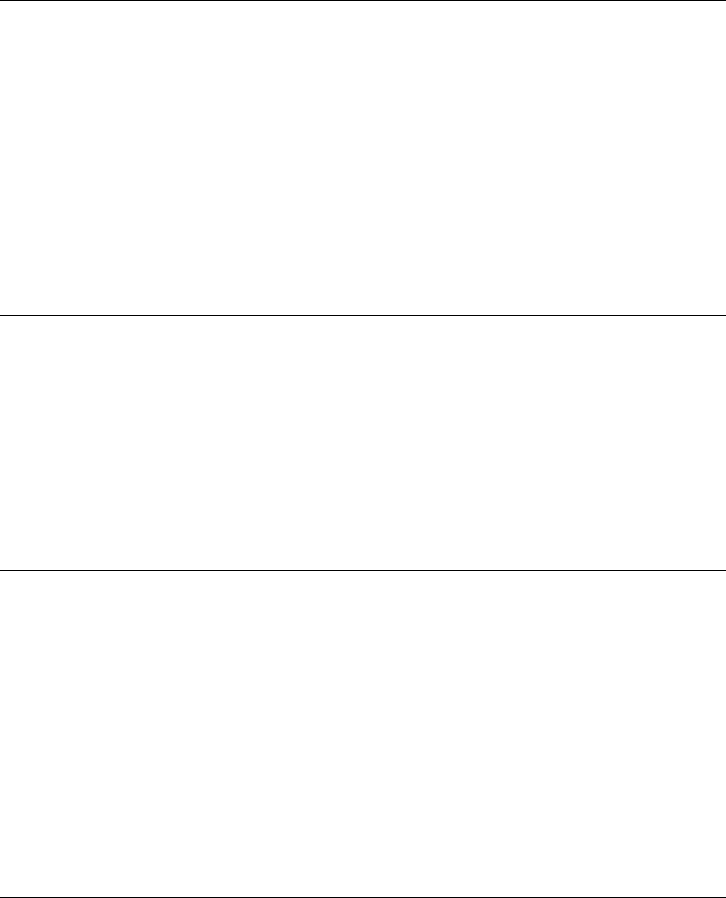
Using Windows 98
Installing Retail Windows 98 Second Edition
98 Corporate Evaluator’s Guide
3. Click Next to accept the Default Directory.
4. Click Next to accept Current Settings.
5. Click Finish to reboot your computer.
To install the SpeedStep utility for retail Windows 98 Second
Edition
The SpeedStep (TM) utility enables additional power saving for an OmniBook with Intel
PentiumIII SpeedStep CPU's, by lowering the processor speed when OmniBook is running
on battery.
1. Double-click D:\HP\DRIVERS\W98\SPEEDSTP\setup.exe
2. Click Next on the Welcome screen.
3. Click Finish to reboot the system.
To install the OneTouch utility for retail Windows 98 Second
Edition
This utility enables the support for the four OneTouch buttons above the keyboard as
well as the multimedia buttons on the front of your XE3.
1. Double-click D:\HP\DRIVERS\W98\ONETOUCH\setup.exe
2. Click Finish to reboot the system.
To install software patches for retail Windows 98 Second
Edition
These patches fix miscellaneous shutdown/suspend/resume issues. The patch can be
found in \HP\DRIVERS\w98\QFE\SHUTDOWN
1. Double-click D:\HP\DRIVERS\QFE\SHUTDOWN\4756ms8.exe
2. Click Yes to install the Windows 98 SE Q239887 Update.
3. Click Yes to accept agreement. Patch will install.


















