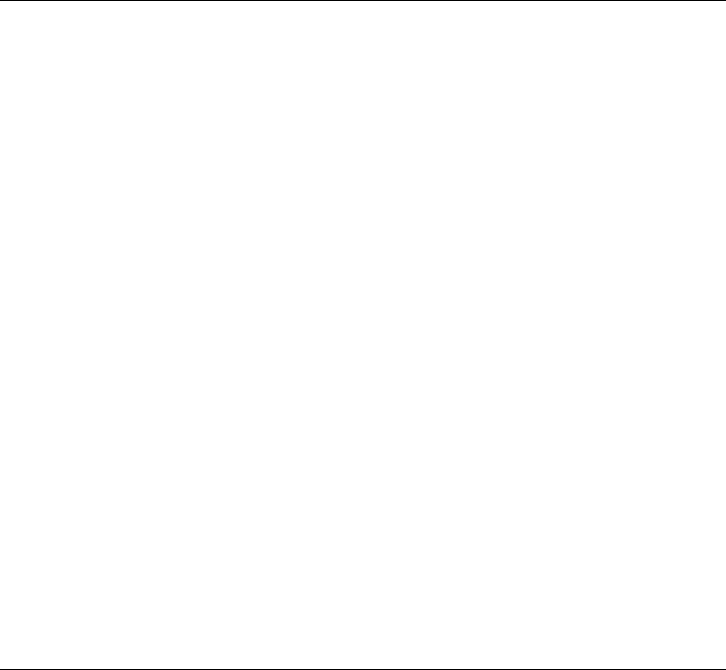
Using Windows 98
Installing Retail Windows 98 Second Edition
Corporate Evaluator’s Guide 95
15. When prompted with the PC Card Wizard click Next, Next, then Finish.
16. Click OK on the Network window, then enter your computer and workgroup names
and click Close.
17. Apply any changes when the system displays the Date/Time Properties screen, then
click Close.
The Windows 98 Second Edition Setup Wizard will now configure the Control Panel,
programs on the Start Menu, Windows help, and MS-DOS program settings. Afterwards,
Windows 98 Second Edition will automatically reboot.
18. Enter a Windows Password and confirm.
Retail Windows 98 Second Edition is now installed on the system. The OmniBook specific
drivers will be installed next.
To install video support for retail Windows 98 Second Edition
The driver is located on the Recovery CD-ROM in \HP\DRIVERS\W98\VIDEO.
1. From Control Panel, double-click on the Display icon, then select the “Settings” tab.
2. Click on the Advanced button, then select the Adapter tab.
3. Click on the Change button.
4. Click Next at the Update Device Driver Wizard.
5. Select “Display a list of all the drivers in a specific location” and click Next.
6. Click Have Disk.
7. Enter the directory of the video drivers on the Recovery CD-ROM
(D:\HP\DRIVERS\W98\VIDEO), then click OK.
8. Click OK to select the “S3 Inc. Savage/IX w/MV” video driver.
9. Click Next to accept the driver location.
10. Click Finish.
11. Select Monitor, then click Change.
12. Select the appropriate Laptop Display Panel, then click OK.
OmniBook XE3 with 15.1" Display: Laptop Display Panel (1024 x 768)
OmniBook XE3 with 14.1" Display: Laptop Display Panel (1024 x 768)
OmniBook XE3 with 12.1" Display: Laptop Display Panel (800 x 600)


















