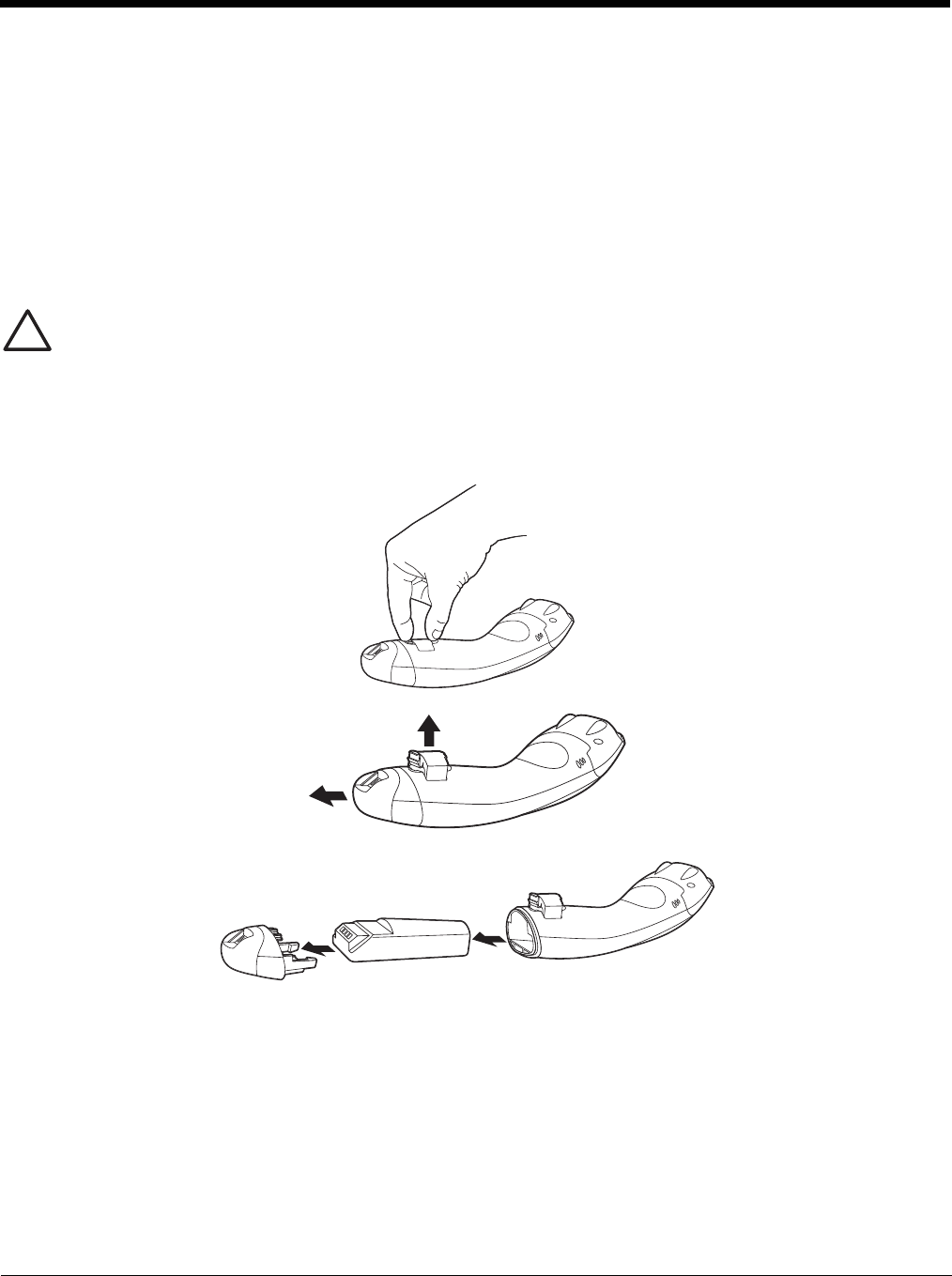
3 - 3
You will not hear a communication error tone in this mode, but you will hear a short buzz when you press the button if the
radio communication is not working. Once the radio connection is made, the scanner produces a series of beeps while the
data is being transferred to the base.
Page Button
When you press the Page button on the base, the scanner associated with that base will begin beeping (3 short and 1 long
beep). If you press the button on a scanner that is beeping in response, or press the Page button on the base a second
time, the scanner will stop beeping. See Paging on page 3-6 for further information about Page Button settings.
About the Battery
There is a danger of explosion if the batteries are incorrectly replaced. Replace the batteries with only the same or
equivalent type recommended by the manufacturer. Dispose of used batteries according to the recycle program for
batteries as directed by the governing agency for the country where the batteries are to be discarded.
Power is supplied to the cordless scanner by a rechargeable battery that is integrated in the scanner handle. Batteries
are shipped approximately 30% to 60% charged. The battery should be charged for a minimum of 4 hours before initial use to
ensure optimal performance.
Voyager 1202g Battery Removal
Charging Information
The battery is designed to charge while the scanner is positioned in the base unit. Refer to Base LED Sequences and
Meaning, page 3-5, for an interpretation of the Charge Status indicators. Refer to Charge Only Mode (page 3-7) if you
need to charge a scanner without linking it to the base.
The model Voyager 1202g is designed for use with Honeywell battery pack model 100000495 (Li-ion 3.7Vdc, 7.4 watt
hour), or model BAT-SCN01 (Li-ion 3.75Vdc, 9.0 watt hour).
!


















