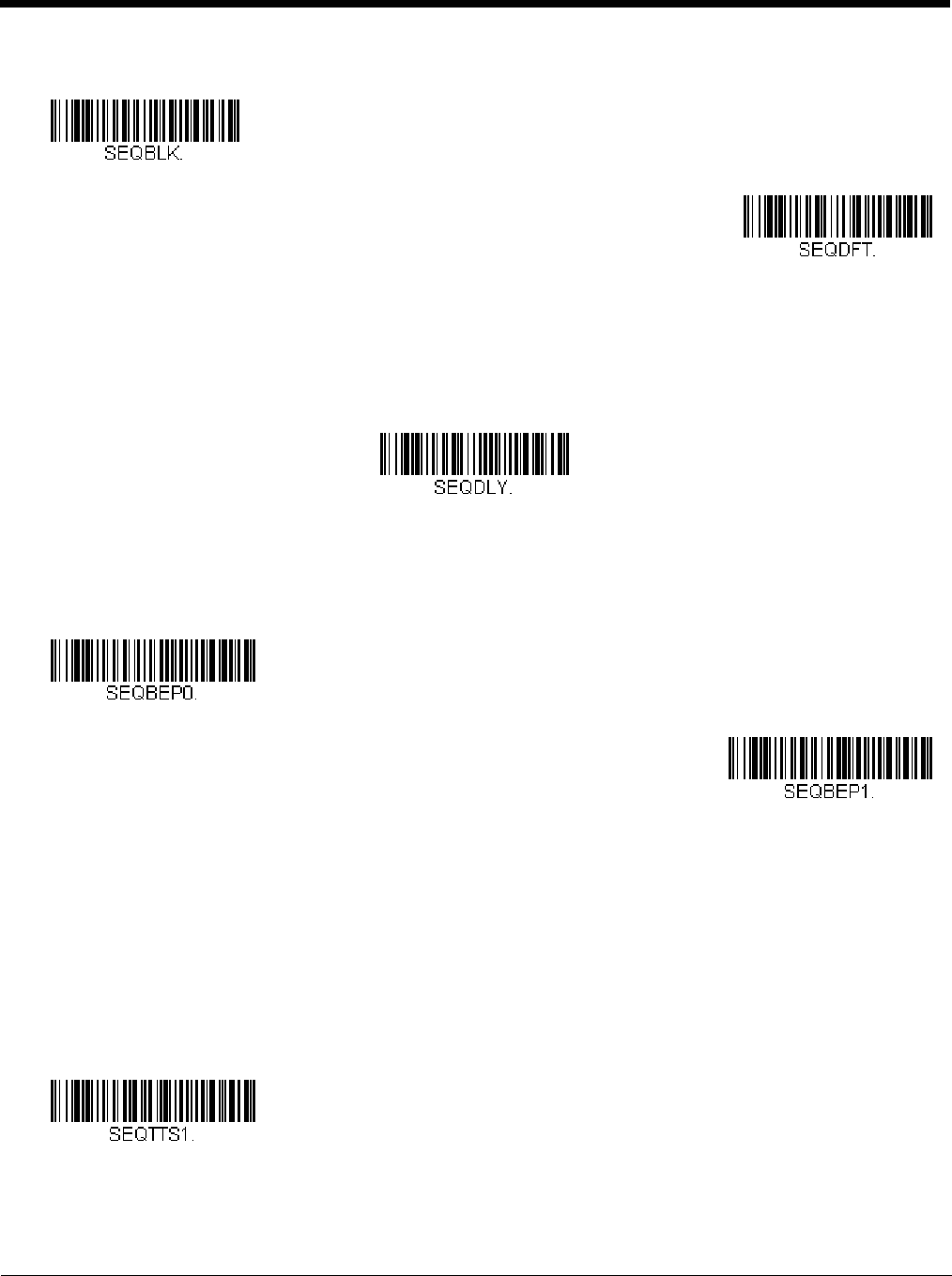
4 - 16
Output Sequence Editor
Sequence Timeout
You may wish to set the maximum time between bar code scans in an output sequence. If that maximum time is not met,
the output sequence operation is terminated. Set the length (in milliseconds) for a timeout by scanning the following bar
code, then setting the timeout (from 1-65535 milliseconds) by scanning digits from the Programming Chart, then scanning
Save. Default = 5000 msec.
Sequence Match Beeper
By default, the scanner beeps when a sequence match is found. If you want the scanner to remain silent, scan the follow-
ing Sequence Match Beeper Off bar code. Default = Sequence Match Beeper On.
Partial Sequence
If an output sequence operation is terminated before all your output sequence criteria are met, the bar code data acquired
to that point is a “partial sequence.”
Scan Discard Partial Sequence to discard partial sequences when the output sequence operation is terminated before
completion.
Scan Transmit Partial Sequence to transmit partial sequences. (Any fields in the sequence where no data match
occurred will be skipped in the output.)
If you have programmed a Sequence Timeout (page 4-16) and the timeout is
reached, the partial sequence is transmitted. Default = Discard Partial Sequence.
Enter Sequence
Default Sequence
Sequence Timeout
Sequence Match Beeper Off
* Sequence Match Beeper On
Transmit Partial Sequence


















