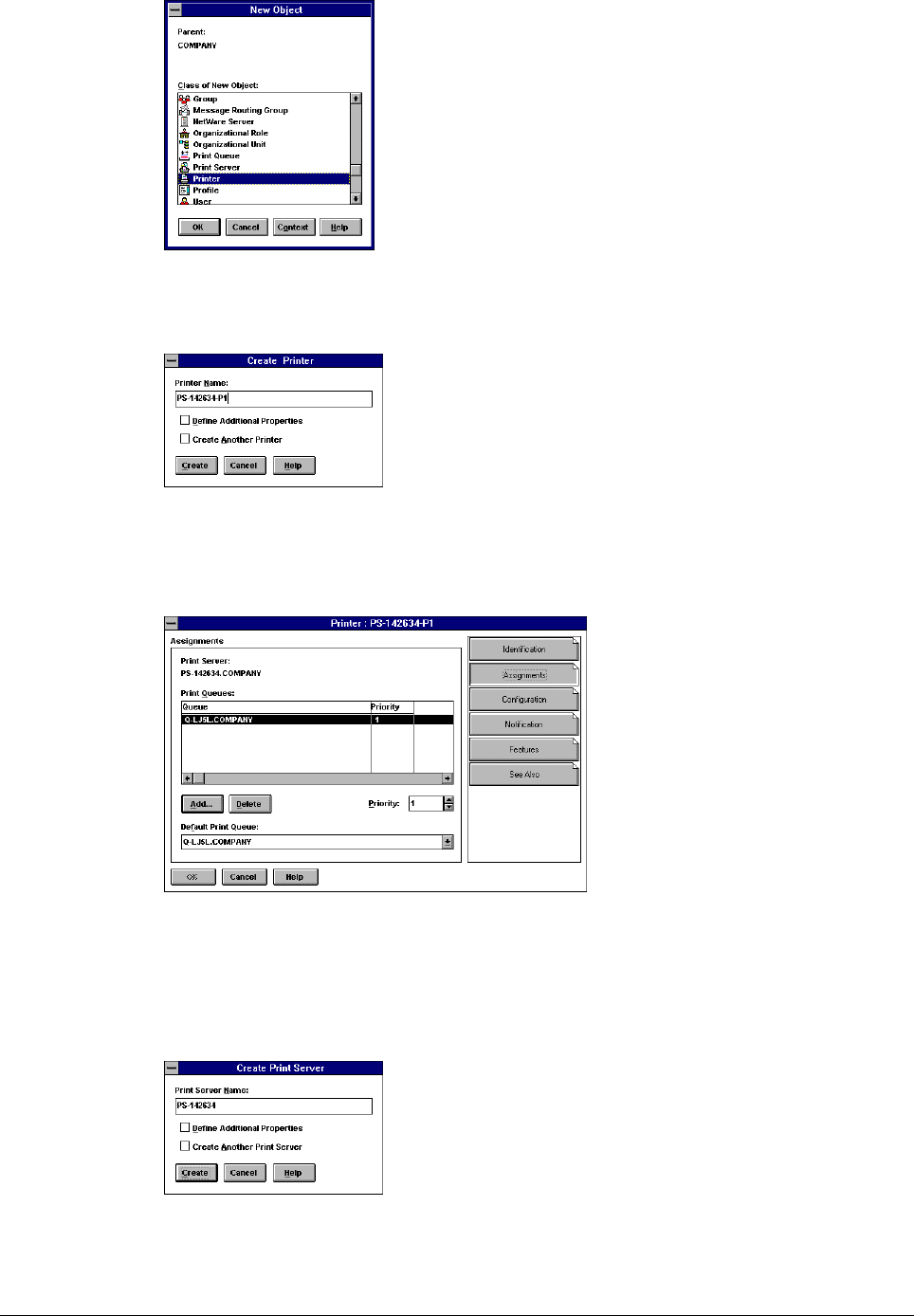
Print Server Administration User’s Guide
EtherP Admin Administration
25
5. Enter a name for the printer object. The name should be the same as the print
server’s configured port name. Click Create to create the printer in your NDS
context.
6. Double-click on the printer, then choose the Assignments tab. Click on the
Add... button to select the print queue(s) you want the print server to serve, and
optionally set their priority. Press OK to finish making print queue
assignments for the printer.
7. Repeat from step 4 for each print server port you will be using.
8. Select the context again, and choose Create... from the Object menu. Choose
the Print Server object type and press OK. Enter a name for the print server,
which must be the same as the network print server’s name. Click the Create
button to create the print server object.
9. Double-click on the newly created print server object, and click on the
Assignments tab. Click the Add... button to add each of the printer objects
you created to the print server. Make sure that the printer number corresponds


















