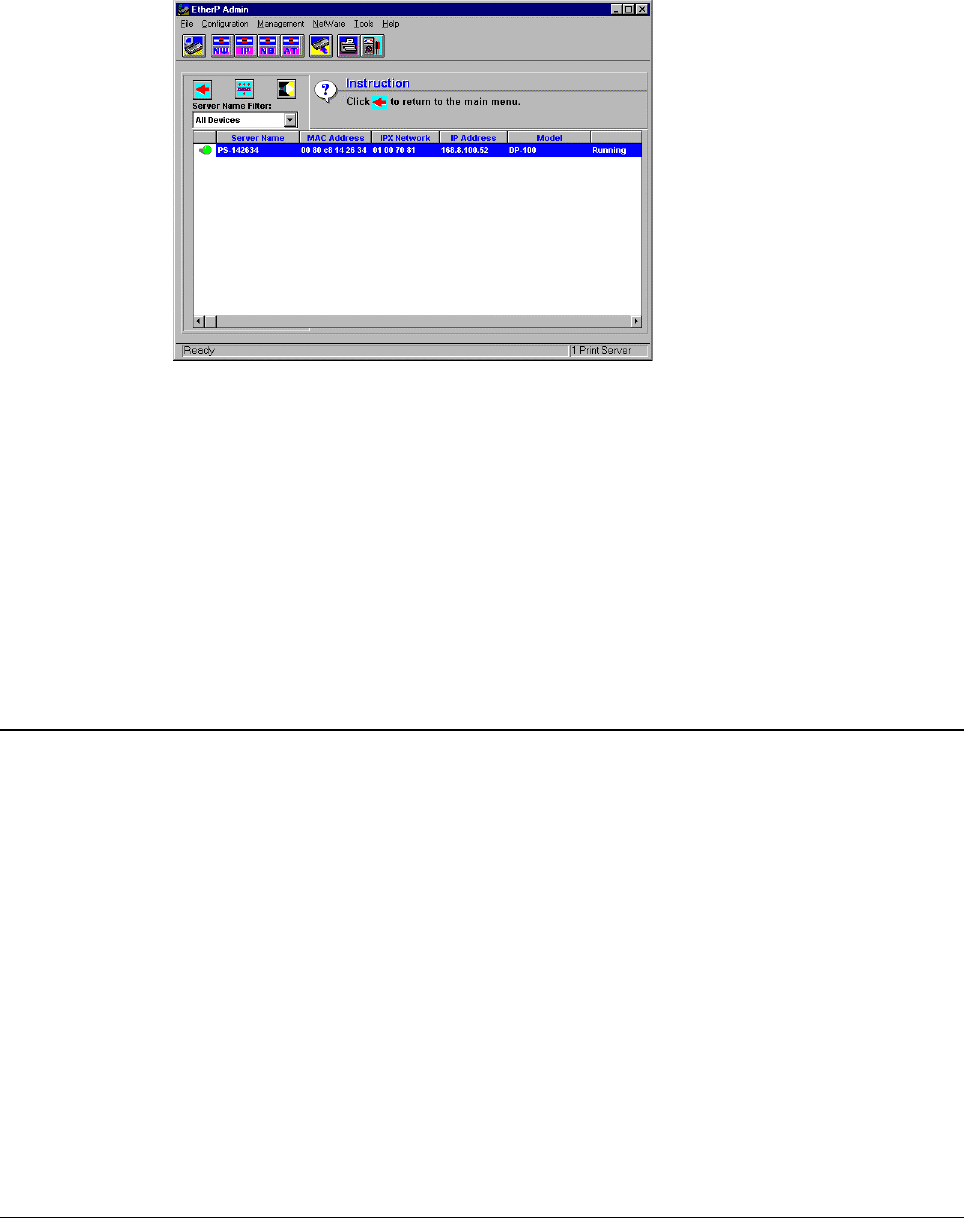
Print Server Administration User’s Guide
EtherP Admin Administration
53
♦ Menu Shortcuts There are four groups of menu shortcuts on the main
window, corresponding to the Configuration, Management, NetWare, and
Tools menus in the menu bar.
♦ Expand Server List button The expand server list button expands the Server
Name List into an extended format, shown below:
The extended server list format contains additional information about each server.
To shrink the list back to the abbreviated format, press the button again.
♦ Server Name Filter The server name filter pulldown list allows you to choose
an already-defined filter for limiting the Server Name List to a smaller set.
You can use the Define Filter Strings button to define new filters, as
described below in the Filtering the List of Print Servers section.
♦ Discover Print Servers button When a new print server is added to the
network, you need to press the Discover New Print Servers button to update
the EtherP Admin display. Pressing this button is the equivalent of choosing
Discover from the File menu.
Filtering the List of Print Servers
In an environment with a large number of print servers, you may wish to set up
filters to make it easier to find individual print servers or groups of print servers.
Filters are similar to wildcards in DOS or other operating systems. A filter wildcard
uses the wildcard characters * and ? to select a set of print servers. The ? wildcard
character matches any character in a print server name, and the * character represents
zero or more characters.
For example, to limit the print server display to servers MKT-01, MKT-02, MKT-
03, ..., you could use the filter MKT-??. To display all servers with names beginning
with S, you can use the filter S*.
To establish and use a new filter:
1. Press the Define Filter Strings button.


















