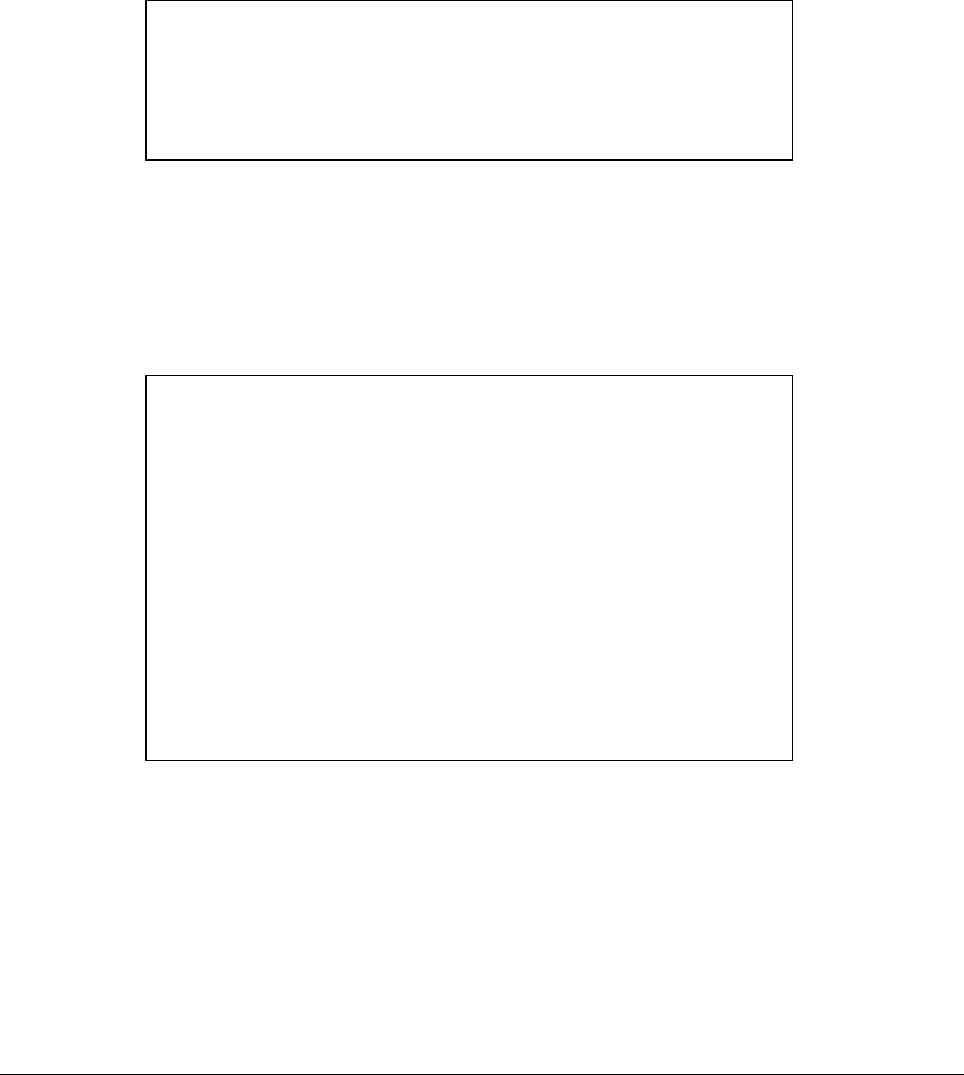
Print Server Administration User’s Guide
EtherP Admin Administration
71
To modify a selection, select its menu item and enter a new value. The meanings of
each of the AppleTalk settings is described in the Setting up the Print Server for
AppleTalk Printing section on page 41.
Displaying Configuration Information
The print server telnet interface provides two menu selections for displaying
information about the print server and about the printers connected to it. From the
main menu, you can select the Display Information selection to display the Display
Information menu:
[Display Information]
1 - Display Configuration
2 - Display Port Status
0 - Return to Main Menu
Enter Selection:
The Display Configuration selection displays several pages of information about the
print server’s hardware and internal software, as well as its configuration settings.
Information about the port settings is also included.
The Display Port Status selection displays statistics and information about the jobs
printed on each of the print server’s ports.
Port Number 1 2 3
==============================================================
[Total Status]
Jobs 45 1 0
Sizes (KBytes) 23179 0 0
Timeouts 0 0 0
--------------------------------------------------------------
[Current Job]
Printer Status On Line Off Line On Line
Index 0 1 0
Protocol NETWARE
Name 00C60001
Spooling Bytes 0 172032 0
Printing Bytes 0 153600 0
==============================================================
1 - Refresh Port Status
0 - Return to Display Information Menu
Enter Selection:
Resetting the Print Server
Sometimes it may be desirable to restart the print server, in order to reset its internal
statistics counters or to clear other status information.
The telnet interface provides two different types of reset:


















