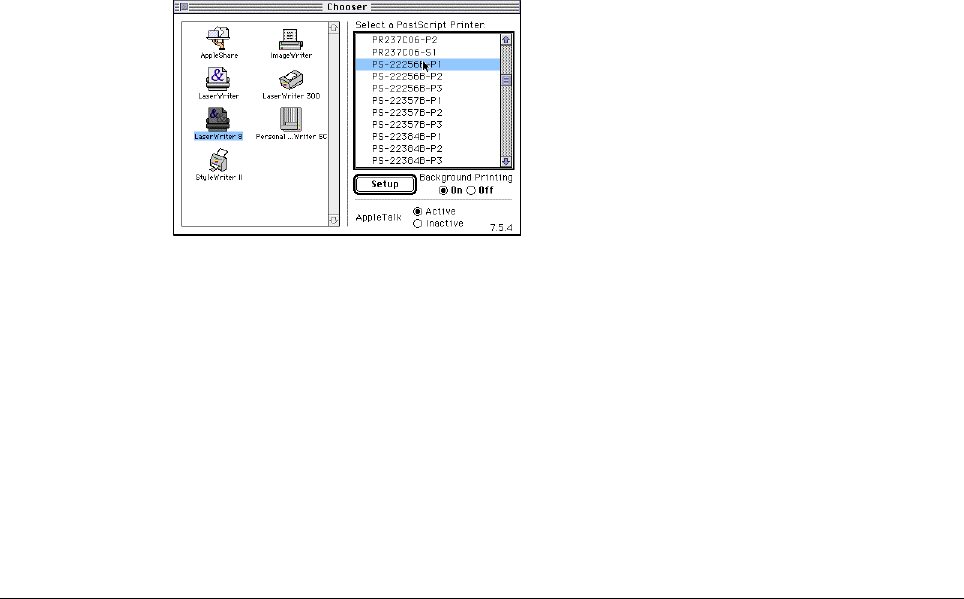
Print Server Administration User’s Guide
42 EtherP Admin Administration
◊ Printer Type Describes the type of printer. Most PostScript printers
should use the LaserWriter type.
◊ PostScript Level Describes whether the printer supports Level 1
PostScript or Level 2 PostScript. This information can usually be found in
the printer’s documentation or on the printer test page.
5. Press OK to return to the AppleTalk Configuration dialog. Repeat these steps
for as many ports as necessary.
6. Press OK, then choose Save Configuration from the Configuration menu (or
press the Save Configuration toolbar button) to change the settings in the print
server. The print server will restart itself and begin serving print jobs.
Printing from MacOS Client Workstations
The exact procedure for selecting a PostScript printer connected to your HyperNet
Fastprint print server may vary slightly, depending on what printer driver version
you are using. The procedure described below assumes you are using the
LaserWriter 8 print driver, included with recent versions of the MacOS operating
system.
To choose a printer connected to your HyperNet Fastprint print server as your
MacOS workstation’s default printer,
1. Open the Chooser by selecting Chooser from the Apple menu.
2. Select the LaserWriter 8 icon on the left. Make sure that AppleTalk is set to
Active.
3. A list of all networked PostScript printers will be displayed:
Click on the name of the printer (port) you wish to use.
4. If you previously have not set this printer as the default, your computer will
prompt you for a PostScript Printer Description file. Choose the appropriate
printer description file for your printer and click Select. If your printer is not
listed, click Use Generic to use a generic printer description.


















