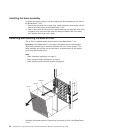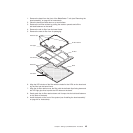(see the documentation that comes with your blade server for information about
turning on the blade server). Make sure that you shut down the blade-server
operating system before turning off a blade server, to avoid damaging the hard disk
drives.
Notes:
1. Within two minutes after power has been connected to the BladeCenter T unit,
the management module applies power to the I/O modules.
2. If a power failure occurs, the BladeCenter T unit restarts automatically when
power is restored.
3. The blade-server power button turns on or turns off the blade server if local
power control has not been disabled through the management module.
4. The blade-server power button turns on the blade server only if the green power
light on the blade server is flashing slowly. If the light flashes rapidly, the blade
server has not yet synchronized with the management module and pressing the
power button will have no effect.
Type 8730 (ac power)
The BladeCenter T unit can support two or four power modules.
The BladeCenter T unit does not have a power switch. To start the BladeCenter T
Type 8730 (ac power) unit, connect one end of a power cord into input power
connector 1 and 2 on the rear of the BladeCenter T unit, and the other end of each
power cord into a 220-volt power distribution unit (PDU) that is connected into an
appropriate electrical outlet.
There are four IEC320 power connectors on the rear of the Type 8730 (ac power)
unit, marked 1-4 on the rear panel. Power is applied to the respective power
module according to the numbering convention on the rear panel.
v Power connector 1 supplies power to power module 1
v Power connector 2 supplies power to power module 2
v Power connector 3 supplies power to power module 3
v Power connector 4 supplies power to power module 4
System reliability considerations
To help ensure proper cooling and system reliability, make sure that:
v Each of the module bays on the front and rear of the BladeCenter T unit has
either a module or filler module installed.
v Each of the blade bays on the front of the BladeCenter T unit has either a blade
server or filler blade installed.
v Each of the drive bays in a blade server storage expansion option has either a
hot-swap drive or a filler panel installed.
v Each of the PCI slots in a blade server PCI I/O expansion option has either a
PCI adapter or a PCI filler bracket installed
v A removed hot-swap module or drive is replaced within 1 minute of removal.
v A removed hot-swap blade is replaced within 20 minutes of removal.
v A failed blower is replaced as soon as possible, to restore cooling redundancy.
Chapter 4. Setting up the BladeCenter T hardware 39