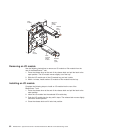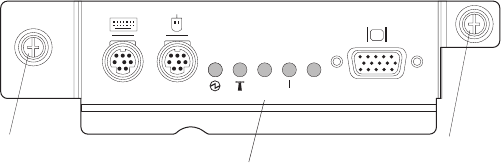
Removing the KVM module
Complete the following steps to remove the KVM module at the rear of the
BladeCenter T unit.
1. Remove the keyboard, mouse, and video cables if any are connected.
2. Fully loosen each thumbscrew counterclockwise.
3. Hold the KVM module by both thumbscrews.
4. Carefully pull the KVM module outward from the KVM module bay until you feel
it release.
5. Remove the KVM module from the bay and set it aside.
6. Within 1 minute, install a new KVM module.
Installing the KVM module
Complete the following steps to install the KVM module at the rear of the
BladeCenter T unit
1. Hold the KVM module by both thumbscrews.
Thumbscrew Thumbscrew
CRT
MJR
MNR
System-status panel
2. Position the KVM module into the rails inside the KVM-module bay.
3. Push the KVM module into the bay until you feel it stop. Make sure that it is
snug.
4. Turn each thumbscrew clockwise until it is finger tight. If you use a screwdriver,
make sure that you do not overtighten the thumbscrews.
5. Make sure that the power LED on the front of the KVM module is lit.
6. Connect any peripheral devices that you want to use at this time (for example,
keyboard, mouse, and video monitor).
Chapter 4. Setting up the BladeCenter T hardware 57