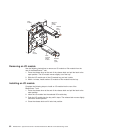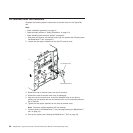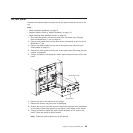Blade servers
The BladeCenter T unit supports up to eight high-performance blade servers. Each
blade server is an enclosure that contains microprocessors, memory, a control chip
set, an I/O bus, Ethernet controllers, hard disk drives or flash drives, and
user-interface controls, and connectors for expansion options. The blade server
receives its power, network connection, and I/O devices (CD-ROM, keyboard,
mouse, and video ports, USB port, remote monitoring port) from the BladeCenter T
unit, reducing the number of cables that are required.
Blade server expansion options
Some blade servers contain connectors for options that add capabilities to the blade
server. You can add these options before installing the blade server in the
BladeCenter T unit.
Go to http://www.ibm.com/pc/compat/ for a list of available options for your IBM
blade server.
I/O expansion option
Some blade servers have connectors for adding an I/O expansion option, such as
an IBM BladeCenter Fibre Channel Expansion Card. The BladeCenter T unit routes
network communication signals from the I/O expansion option to I/O modules 3 and
4 on the BladeCenter T unit. The I/O expansion option is attached directly to the
blade server and does not occupy an additional blade bay.
Note: If an I/O expansion option is installed on any blade server, I/O modules that
are compatible with that network interface must be installed in I/O-module
bays 3 and 4 on the BladeCenter T unit. See “Removing and installing I/O
modules” on page 60 for more information.
Expansion unit option
You can install an optional BladeCenter SCSI Storage Expansion Unit or Peripheral
Card Interface (PCI) I/O Expansion Unit on your blade server.
Storage Expansion Unit option: Some blade servers have a connector for
adding an expansion unit, such as an IBM BladeCenter SCSI Storage Expansion
Unit. The storage expansion unit supports up to two hot-swap SCSI hard-disk
drives. The expansion option is attached directly to the blade server and occupies
an additional blade server bay.
PCI I/O-expansion Unit option: Some blade servers have a connector for adding
an expansion unit, such as an IBM BladeCenter PCI I/O Expansion Unit. The PCI
I/O-expansion unit supports up to two PCI-X adapters. The expansion unit is
attached directly to the blade server and occupies an additional blade server bay.
Chapter 4. Setting up the BladeCenter T hardware 63