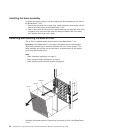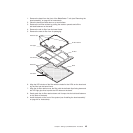Removing the media tray
Complete the following steps to remove the media tray in the front of the
BladeCenter T unit:
1. Open the two release levers as shown in the illustration. The media tray moves
out of the bay approximately 0.6 cm (0.25 inch).
2. Make sure that the release latches are in the open position (90° from the closed
position).
3. Grasp the media tray at the front of each side of the module and carefully pull
the module all the way out of the bay. Set it in a safe place.
4. Within 1 minute, install another media tray into the BladeCenter T unit.
Installing the media tray
Complete the following steps to install the media tray in the front of the BladeCenter
T unit:
1. Hold the media tray at the front of each side of the module and orient the media
tray to the top of the media-tray bay. Carefully position the module into the rails
in the media-tray bay.
2. Make sure that the release latches are in the open position (90° from the closed
position).
3. Slide the media tray forward into the media-tray bay until it stops.
4. Push the media tray in until you feel it lock into position.
5. Push both release latches in until they lock.
6. Make sure that the power LED is lit on the system-status panel.
7. If you have other modules to install at the front of the unit, do so now.
Otherwise, reinstall the bezel assembly at the front of the unit.
50 BladeCenter T Type 8720 and 8730: Hardware Maintenance Manual and Troubleshooting Guide