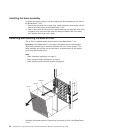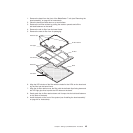Removing and installing power modules
The BladeCenter T unit is separated into two power domains. To support devices in
power domain B, a power-supply module option (consisting of two power modules)
must be installed.
The following table summarizes the modules that are powered by each power
domain.
Power domain Power-module bays Modules powered by the power domain
A 1 and 2 I/O-module bays 1 and 2
Management-module bays 1 and 2
Media tray
Blade bays 1 through 4
B 3 and 4 Blade bays 5 through 8
I/O-module bays 3 and 4
All four blowers are required for redundant system operation. Power for all four
blowers is shared by all installed power modules. One failed blower creates a
nonredundant configuration.
If a power module fails or an input power failure occurs, BladeCenter T units that
are configured for redundant power operation will operate in a nonredundant mode.
You must replace the failing power module or restore input power as soon as
possible to regain redundant power operation.
Important:
1. The power modules must be installed in pairs in a domain and must match each
other in capacity (wattage, amperage, and so on).
2. To provide true redundant power, BladeCenter T power modules 1 and 3 must
be connected to a different input power source than power modules 2 and 4.
46 BladeCenter T Type 8720 and 8730: Hardware Maintenance Manual and Troubleshooting Guide