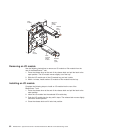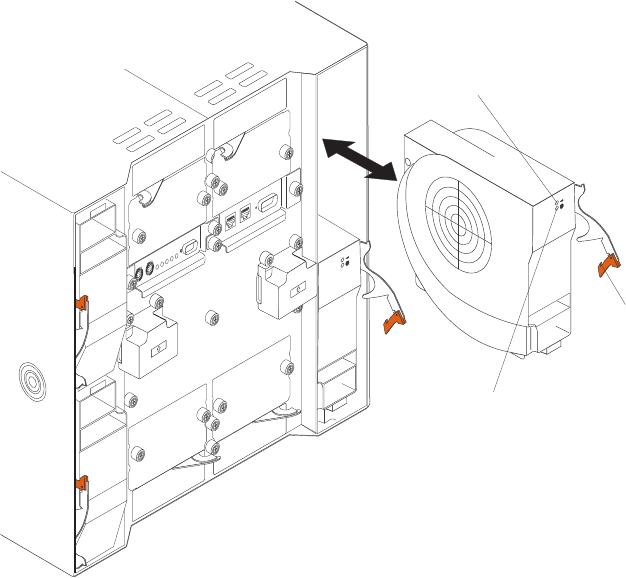
2
4
1
3
Release latch
(open)
Error LED
Power LED
Removing a blower module
Use the following instructions to remove a blower at the rear of the BladeCenter T
unit.
1. Press the release lever at the end of the release latch and pull the latch to the
open position. The blower module moves slightly out of the bay.
2. Slide the module out of the blower bay and set it aside.
3. Within 1 minute, install another blower module into the bay.
Installing a blower module
Complete the following steps to install a blower module into the rear of the
BladeCenter T unit.
1. Press the release lever at the end of the release latch and pull the latch to the
open position.
2. Insert the blower into the selected blower bay.
3. Push the blower module into the bay until it stops. The release latch moves
slightly toward the closed position.
4. Close the release latch until it locks into position.
5. Make sure that the blower power LED is lit and the blower error LED is not lit.
Chapter 4. Setting up the BladeCenter T hardware 55