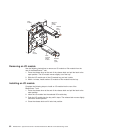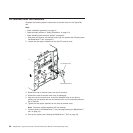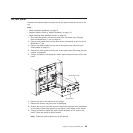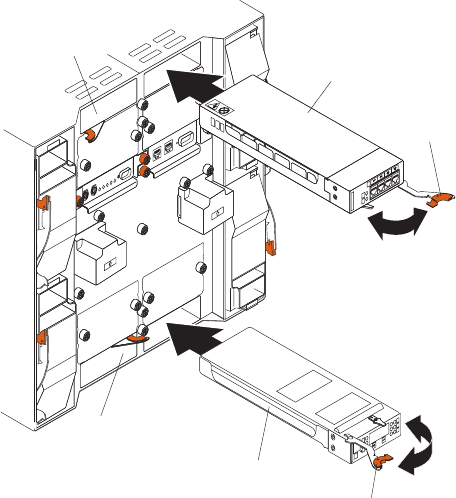
Release
latch
(open)
Release
latch
(open)
Ethernet
switch
module
Fibre
Channel
switch
module
Filler
module
Filler
module
Removing an I/O module
Use the following instructions to remove an I/O module or filler module from the
rear of the BladeCenter T unit.
1. Press the release lever at the end of the release latch and pull the latch to the
open position. The I/O module moves slightly out of the bay.
2. Slide the I/O module out of the I/O-module bay and set it aside.
3. Within 1 minute, install another I/O module or filler module into the bay.
Installing an I/O module
Complete the following steps to install an I/O module into the rear of the
BladeCenter T unit.
1. Press the release lever at the end of the release latch and pull the latch to the
open position.
2. Insert the I/O module into the selected I/O-module bay.
3. Push the I/O module into the bay until it stops. The release latch moves slightly
toward the closed position.
4. Close the release latch until it locks into position.
62 BladeCenter T Type 8720 and 8730: Hardware Maintenance Manual and Troubleshooting Guide