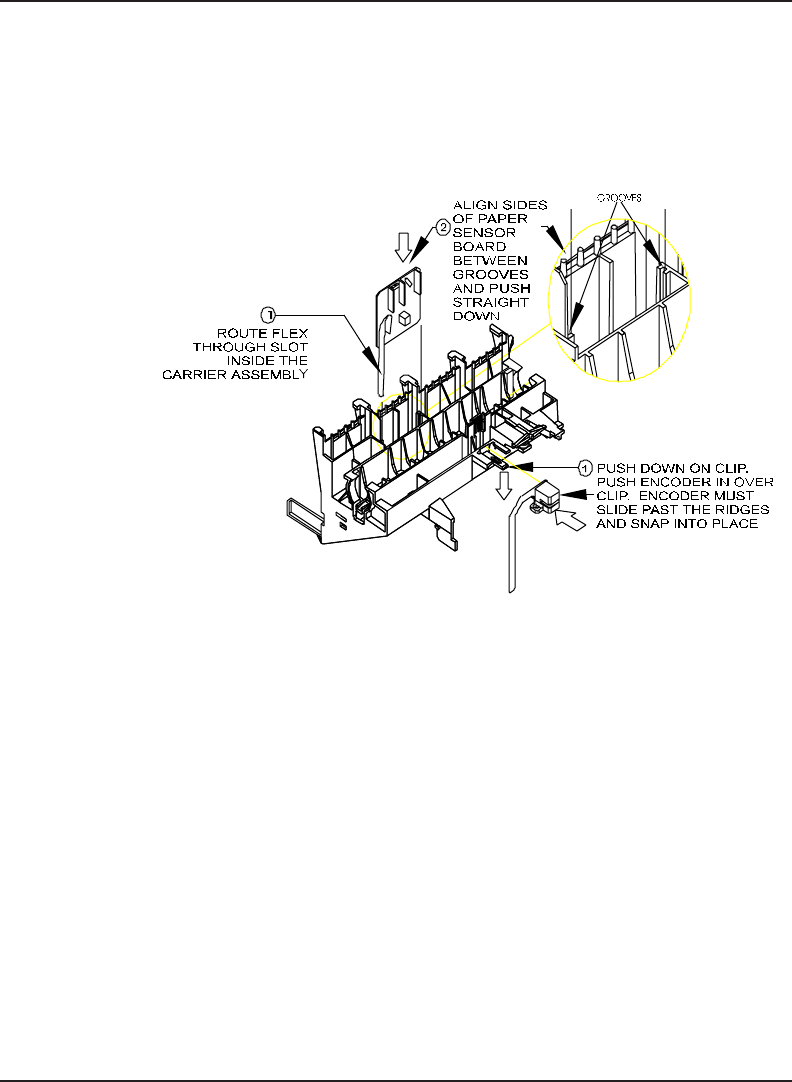
104 Assembly\Disassembly
Croma24 Service Manual
the Encoder clear the ridges which hold it in place. Then pull it
straight out. See Figure 5-8.
Install the Paper Sensor or the Encoder Sensor
Figure 5-9. Paper and Encoder Sensor Installation.
1. To install the Paper Sensor:
a. Turn the Carrier Assembly so that the bottom side of it is
facing up.
b. Route the flex on the Paper Sensor through the slot in the
Carrier Assembly. Make sure the flex cable goes all the way
through and does not curl under the Carrier PCB.
c. Grasp the Paper Sensor between thumb and index finger
and guide the sides of the board into the grooves on each side of
the opening. See Figure 5-9.
d. Push the Paper Sensor board down into the Carrier
Assembly until it snaps firmly into place.


















