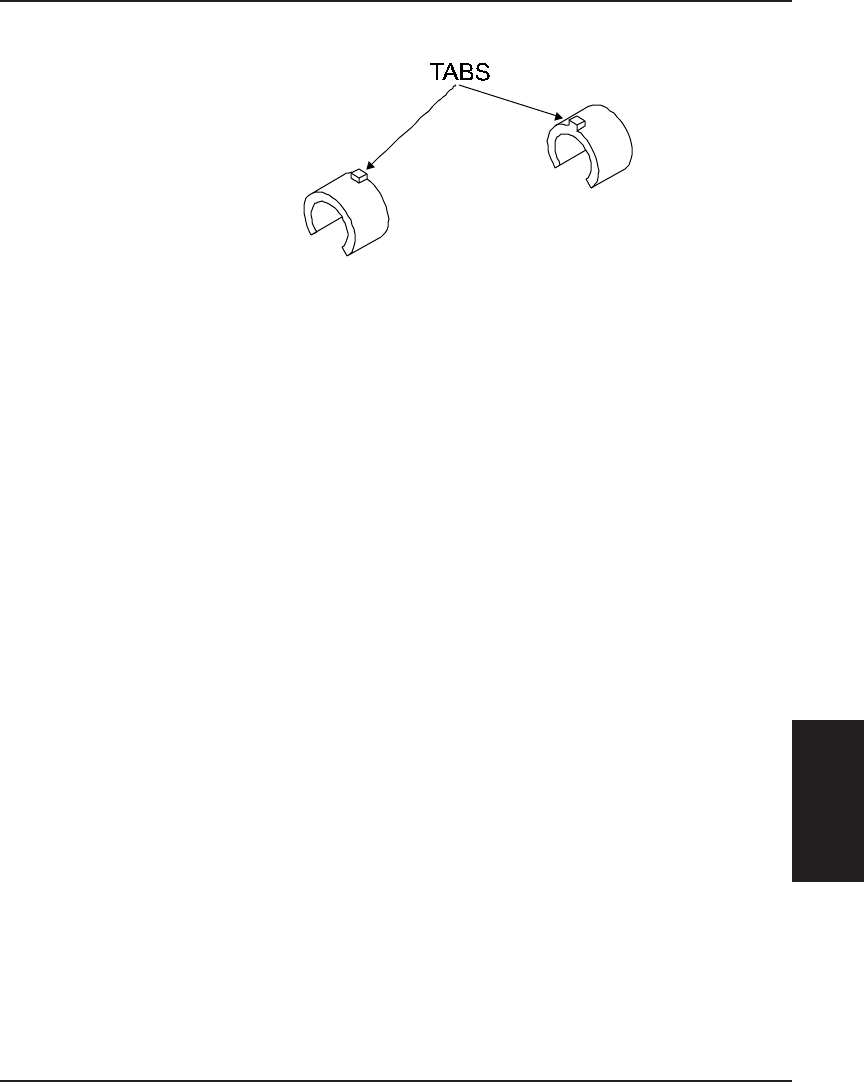
Assembly\Disassembly 109
ASSEMBLY/
DISASSEMBLY
Croma24 Service Manual
Figure 5-12. Carrier Bushing Installation.
5. Orient the new Bushing as shown in Figure 5-12 so that the
metal tab on top of the Bushing goes into the Carrier Assembly
first.
6. Push the Bushings in until they snap into place.
7. Perform the Reinstall the Carrier Assembly, Carrier Belt, and
the Frame Tensioner procedures to reinstall the Carrier
Assembly.


















