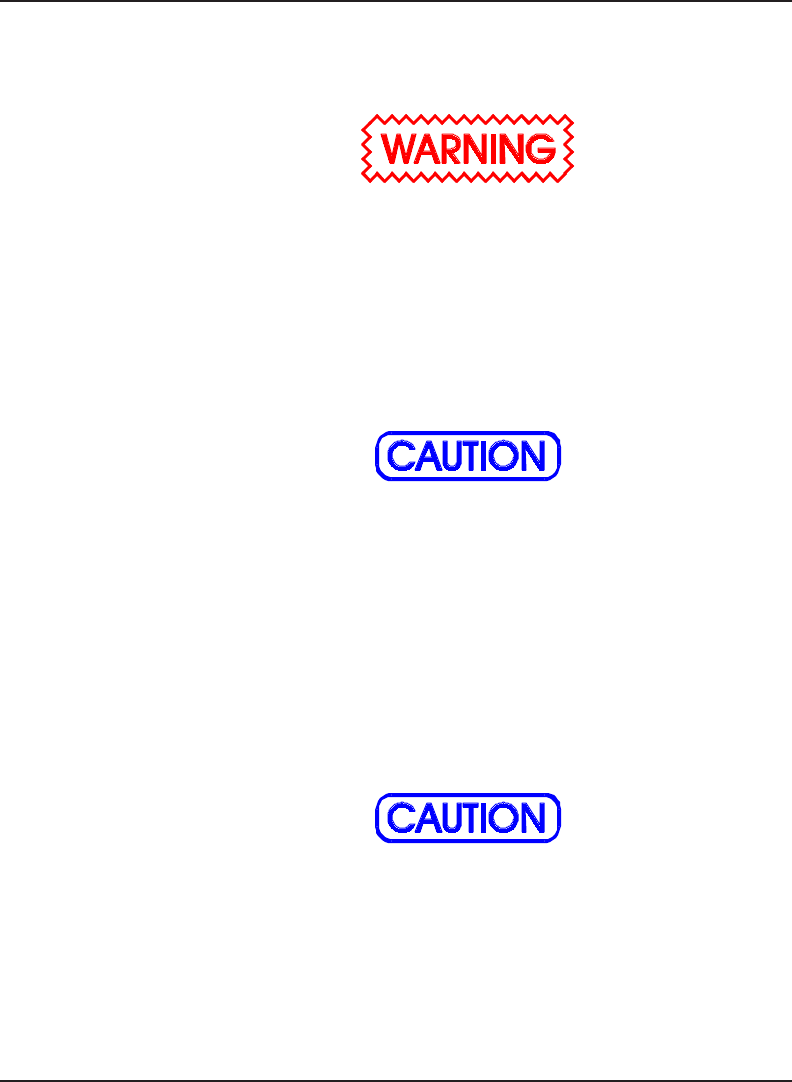
44 Maintenance
Croma24 Service Manual
Cleaning Procedures
Always turn the printer OFF, remove the power cord
and the interface cable before cleaning the printer. An
electrical shock hazard may be present if these proce-
dures are not followed.
External Cleaning
Do not use abrasive cleansers of any sort on the sur-
faces of the printer. Damage to the surface may result.
The exterior surfaces of the printer may be cleaned with a soft cloth
which has been dampened. For more persistent stains, a small
amount of liquid detergent may be used. Cleaning intervals are
determined by the environment in which the printer is used.
Slide Shaft Cleaning
Use only isopropyl alcohol on the slide shaft of the
printer. Damage to the stainless steel slide shaft may
result if cleaned with water and not completely dried
off.


















