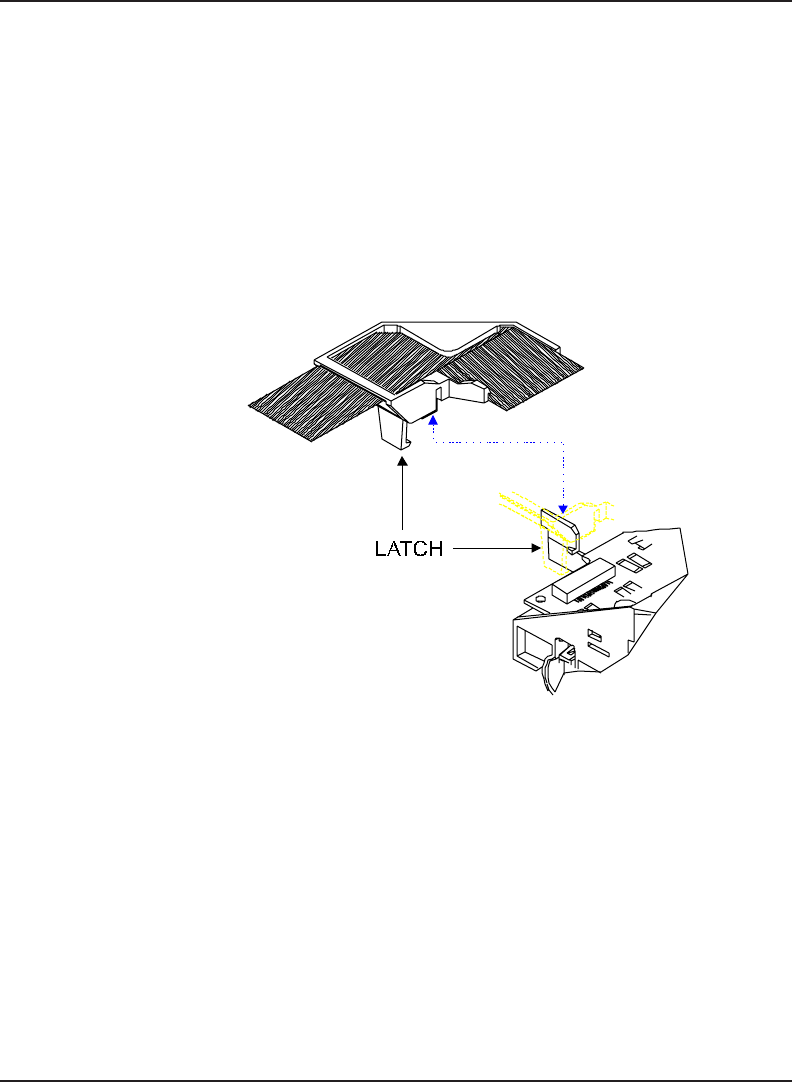
96 Assembly\Disassembly
Croma24 Service Manual
4. Lift up on the front left side of the Electronics Cover until it
comes part way off of the Carrier Assembly. Then lift up on the
front right side of the Electronics Cover and move the
Electronics Cover slightly to the left so that the back of it clears
the Trailing Cable Support Assembly. See Figure 5-3.
5. Lift up on the connector lock to unlock the Trailing Cable
connector (J1) on the Carrier PCB and remove the end of the
Trailing Cable.
Figure 5-4. Strain Relief Removal/Installation from Carrier.
6. Remove the Trailing Cable and Strain Relief from the Carrier
Assembly by releasing the latch on the left lower side of the
Strain Relief and lifting it off of the Carrier Assembly. See
Figure 5-4.
7. Move the Carrier Assembly away from the left end of the Slide
Shaft. Compress the back of the Frame Tensioner and use the
end of a screwdriver to remove the Carrier Belt from the Servo
Motor pulley. See Figure 5-2.
8. Remove the Compression Spring from the Frame Tensioner and
set it aside.


















