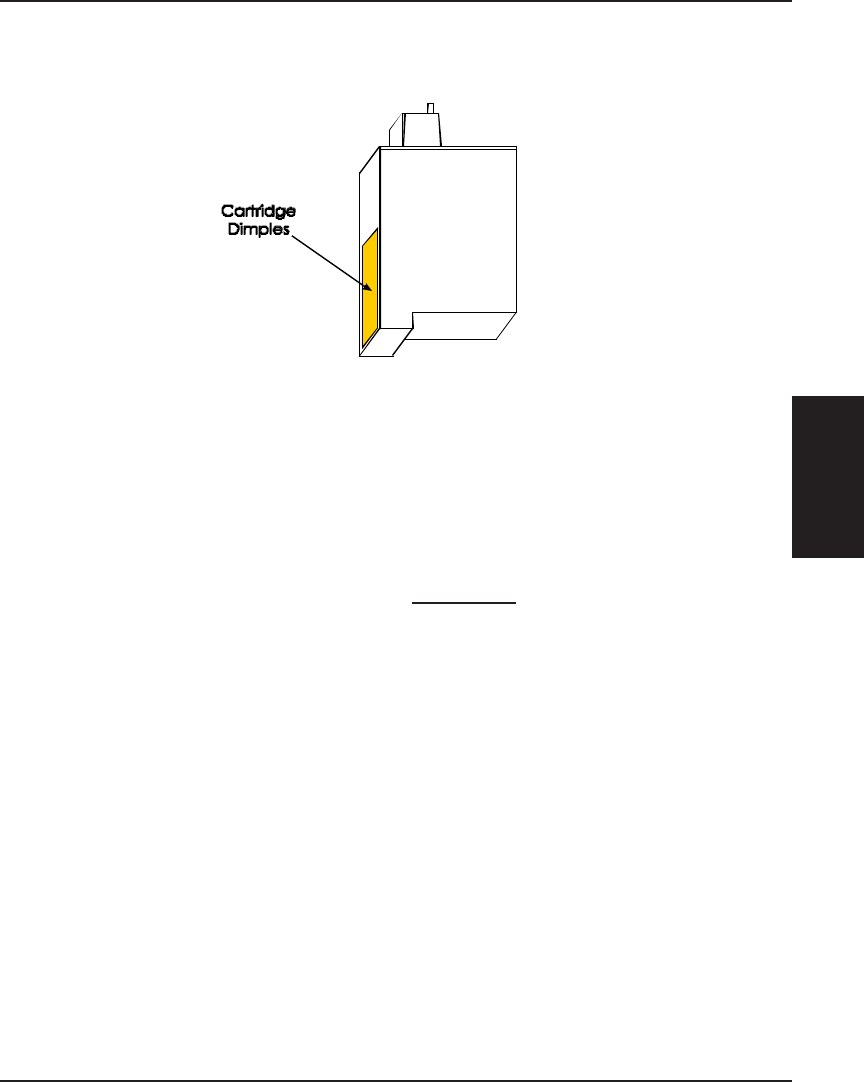
Maintenance 47
MAINTENANCE
Croma24 Service Manual
Cartridge Dimple Cleaning
Figure 3-2. Cartridge Dimple Region.
The cartridge dimple area can easily be contaminated by oils and
dirt on fingers and hands or ink spilled onto them. This causes the
cartridges to not receive some of the electrical signals for a proper
firing of the jets. This can be seen as a misfiring of the cartridge.
NOTE
Care should be used when handling the cartridges.
Avoid touching the cartridges on the dimple area or
on the inkjet holes on the bottom. The oils and dirt on
fingers and hands can contaminate the area and re-
sult in misfiring of the inkjets.
Clean the cartridge dimple area by gently dabbing the area with a
lint free cloth or cotton swab saturated with isopropyl alcohol.


















