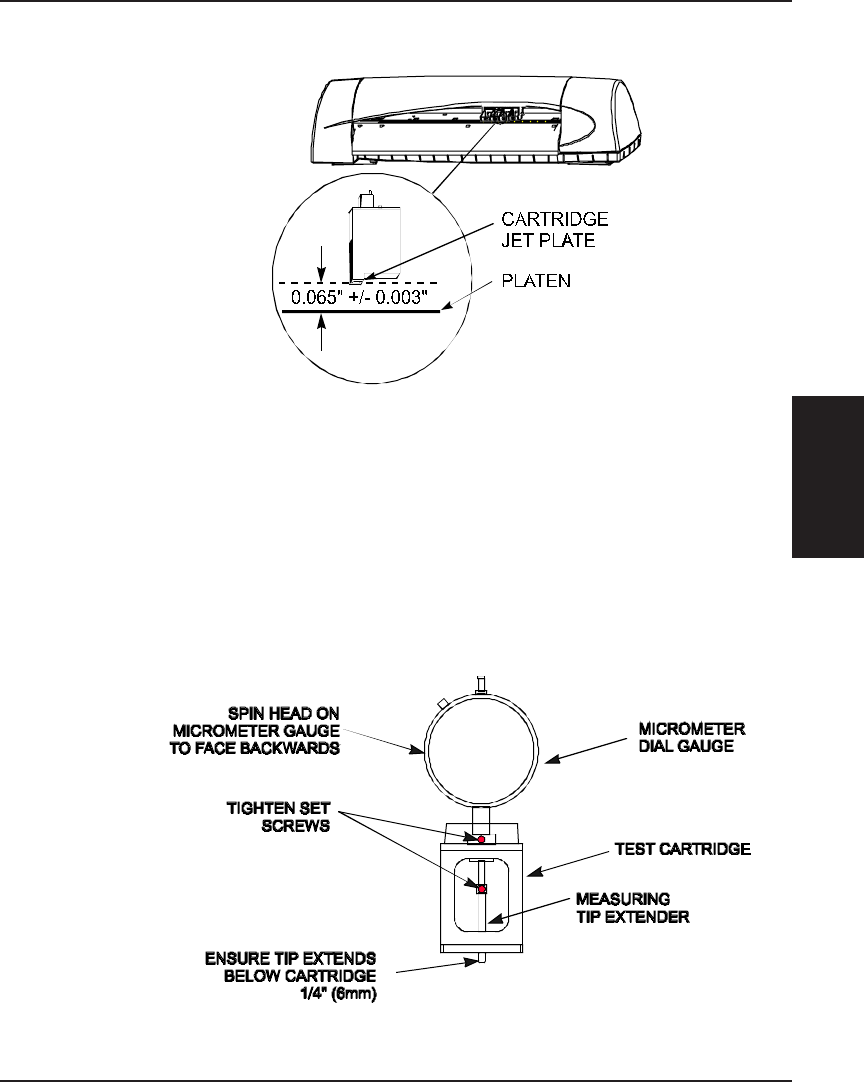
Maintenance 61
MAINTENANCE
Croma24 Service Manual
Figure 3-16. Carrier Head Height Tolerance.
1. Remove the lid and the right cover of the printer. See
Chapter 5 for procedures.
2. Obtain the 3 tools (Micrometer Dial Gauge, Test Cartridge,
and Measuring Tip Extender) from the Height Gauge Kit.
Assemble the tools as shown in Figure 3-17.
Figure 3-17. Setting Up Tools from Height Gauge Kit.


















